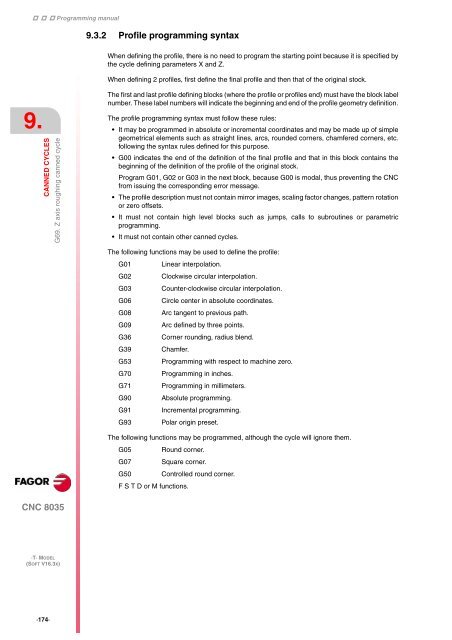CNC 8035 - Programming manual - Fagor Automation
CNC 8035 - Programming manual - Fagor Automation
CNC 8035 - Programming manual - Fagor Automation
Create successful ePaper yourself
Turn your PDF publications into a flip-book with our unique Google optimized e-Paper software.
<strong>Programming</strong> <strong>manual</strong><br />
9.<br />
CANNED CYCLES<br />
G69. Z axis roughing canned cycle<br />
<strong>CNC</strong> <strong>8035</strong><br />
·T· MODEL<br />
(SOFT V16.3X)<br />
·174·<br />
9.3.2 Profile programming syntax<br />
When defining the profile, there is no need to program the starting point because it is specified by<br />
the cycle defining parameters X and Z.<br />
When defining 2 profiles, first define the final profile and then that of the original stock.<br />
The first and last profile defining blocks (where the profile or profiles end) must have the block label<br />
number. These label numbers will indicate the beginning and end of the profile geometry definition.<br />
The profile programming syntax must follow these rules:<br />
It may be programmed in absolute or incremental coordinates and may be made up of simple<br />
geometrical elements such as straight lines, arcs, rounded corners, chamfered corners, etc.<br />
following the syntax rules defined for this purpose.<br />
G00 indicates the end of the definition of the final profile and that in this block contains the<br />
beginning of the definition of the profile of the original stock.<br />
Program G01, G02 or G03 in the next block, because G00 is modal, thus preventing the <strong>CNC</strong><br />
from issuing the corresponding error message.<br />
The profile description must not contain mirror images, scaling factor changes, pattern rotation<br />
or zero offsets.<br />
It must not contain high level blocks such as jumps, calls to subroutines or parametric<br />
programming.<br />
It must not contain other canned cycles.<br />
The following functions may be used to define the profile:<br />
G01 Linear interpolation.<br />
G02 Clockwise circular interpolation.<br />
G03 Counter-clockwise circular interpolation.<br />
G06 Circle center in absolute coordinates.<br />
G08 Arc tangent to previous path.<br />
G09 Arc defined by three points.<br />
G36 Corner rounding, radius blend.<br />
G39 Chamfer.<br />
G53 <strong>Programming</strong> with respect to machine zero.<br />
G70 <strong>Programming</strong> in inches.<br />
G71 <strong>Programming</strong> in millimeters.<br />
G90 Absolute programming.<br />
G91 Incremental programming.<br />
G93 Polar origin preset.<br />
The following functions may be programmed, although the cycle will ignore them.<br />
G05 Round corner.<br />
G07 Square corner.<br />
G50 Controlled round corner.<br />
F S T D or M functions.