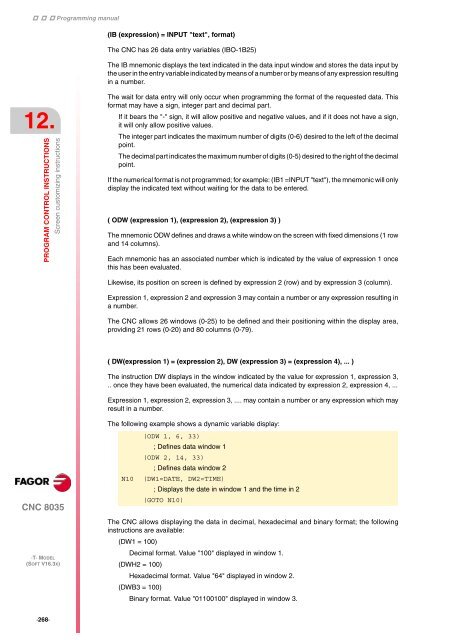CNC 8035 - Programming manual - Fagor Automation
CNC 8035 - Programming manual - Fagor Automation
CNC 8035 - Programming manual - Fagor Automation
Create successful ePaper yourself
Turn your PDF publications into a flip-book with our unique Google optimized e-Paper software.
<strong>Programming</strong> <strong>manual</strong><br />
12.<br />
PROGRAM CONTROL INSTRUCTIONS<br />
Screen customizing instructions<br />
<strong>CNC</strong> <strong>8035</strong><br />
·T· MODEL<br />
(SOFT V16.3X)<br />
·268·<br />
(IB (expression) = INPUT "text", format)<br />
The <strong>CNC</strong> has 26 data entry variables (IBO-1B25)<br />
The IB mnemonic displays the text indicated in the data input window and stores the data input by<br />
the user in the entry variable indicated by means of a number or by means of any expression resulting<br />
in a number.<br />
The wait for data entry will only occur when programming the format of the requested data. This<br />
format may have a sign, integer part and decimal part.<br />
If it bears the "-" sign, it will allow positive and negative values, and if it does not have a sign,<br />
it will only allow positive values.<br />
The integer part indicates the maximum number of digits (0-6) desired to the left of the decimal<br />
point.<br />
The decimal part indicates the maximum number of digits (0-5) desired to the right of the decimal<br />
point.<br />
If the numerical format is not programmed; for example: (IB1 =INPUT "text"), the mnemonic will only<br />
display the indicated text without waiting for the data to be entered.<br />
( ODW (expression 1), (expression 2), (expression 3) )<br />
The mnemonic ODW defines and draws a white window on the screen with fixed dimensions (1 row<br />
and 14 columns).<br />
Each mnemonic has an associated number which is indicated by the value of expression 1 once<br />
this has been evaluated.<br />
Likewise, its position on screen is defined by expression 2 (row) and by expression 3 (column).<br />
Expression 1, expression 2 and expression 3 may contain a number or any expression resulting in<br />
a number.<br />
The <strong>CNC</strong> allows 26 windows (0-25) to be defined and their positioning within the display area,<br />
providing 21 rows (0-20) and 80 columns (0-79).<br />
( DW(expression 1) = (expression 2), DW (expression 3) = (expression 4), ... )<br />
The instruction DW displays in the window indicated by the value for expression 1, expression 3,<br />
.. once they have been evaluated, the numerical data indicated by expression 2, expression 4, ...<br />
Expression 1, expression 2, expression 3, .... may contain a number or any expression which may<br />
result in a number.<br />
The following example shows a dynamic variable display:<br />
(ODW 1, 6, 33)<br />
; Defines data window 1<br />
(ODW 2, 14, 33)<br />
; Defines data window 2<br />
N10 (DW1=DATE, DW2=TIME)<br />
; Displays the date in window 1 and the time in 2<br />
(GOTO N10)<br />
The <strong>CNC</strong> allows displaying the data in decimal, hexadecimal and binary format; the following<br />
instructions are available:<br />
(DW1 = 100)<br />
Decimal format. Value "100" displayed in window 1.<br />
(DWH2 = 100)<br />
Hexadecimal format. Value "64" displayed in window 2.<br />
(DWB3 = 100)<br />
Binary format. Value "01100100" displayed in window 3.