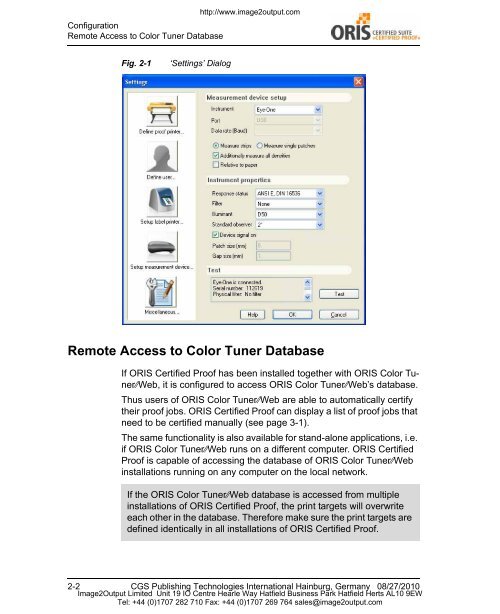Certified Proof Manual - image2output - Support
Certified Proof Manual - image2output - Support
Certified Proof Manual - image2output - Support
Create successful ePaper yourself
Turn your PDF publications into a flip-book with our unique Google optimized e-Paper software.
Configuration<br />
Remote Access to Color Tuner Database<br />
http://www.<strong>image2output</strong>.com<br />
Fig. 2-1<br />
‘Settings’ Dialog<br />
Remote Access to Color Tuner Database<br />
If ORIS <strong>Certified</strong> <strong>Proof</strong> has been installed together with ORIS Color Tuner⁄⁄Web,<br />
it is configured to access ORIS Color Tuner⁄⁄Web’s database.<br />
Thus users of ORIS Color Tuner⁄⁄Web are able to automatically certify<br />
their proof jobs. ORIS <strong>Certified</strong> <strong>Proof</strong> can display a list of proof jobs that<br />
need to be certified manually (see page 3-1).<br />
The same functionality is also available for stand-alone applications, i.e.<br />
if ORIS Color Tuner⁄⁄Web runs on a different computer. ORIS <strong>Certified</strong><br />
<strong>Proof</strong> is capable of accessing the database of ORIS Color Tuner⁄⁄Web<br />
installations running on any computer on the local network.<br />
If the ORIS Color Tuner⁄⁄Web database is accessed from multiple<br />
installations of ORIS <strong>Certified</strong> <strong>Proof</strong>, the print targets will overwrite<br />
each other in the database. Therefore make sure the print targets are<br />
defined identically in all installations of ORIS <strong>Certified</strong> <strong>Proof</strong>.<br />
2-2 CGS Publishing Technologies International Hainburg, Germany 08/27/2010<br />
Image2Output Limited Unit 19 IO Centre Hearle Way Hatfield Business Park Hatfield Herts AL10 9EW<br />
Tel: +44 (0)1707 282 710 Fax: +44 (0)1707 269 764 sales@<strong>image2output</strong>.com