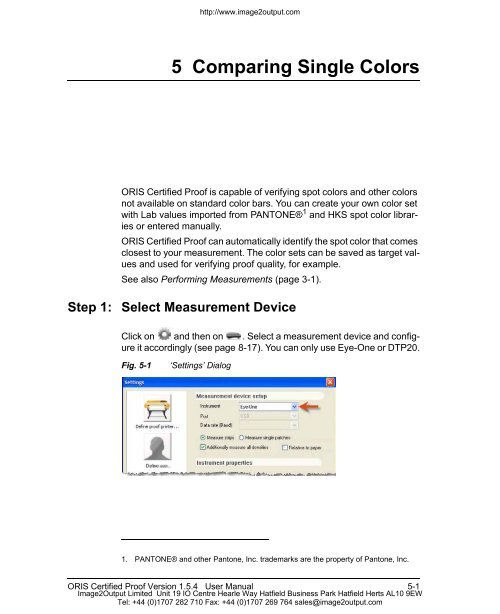Certified Proof Manual - image2output - Support
Certified Proof Manual - image2output - Support
Certified Proof Manual - image2output - Support
Create successful ePaper yourself
Turn your PDF publications into a flip-book with our unique Google optimized e-Paper software.
http://www.<strong>image2output</strong>.com<br />
5 Comparing Single Colors<br />
ORIS <strong>Certified</strong> <strong>Proof</strong> is capable of verifying spot colors and other colors<br />
not available on standard color bars. You can create your own color set<br />
with Lab values imported from PANTONE® 1 and HKS spot color libraries<br />
or entered manually.<br />
ORIS <strong>Certified</strong> <strong>Proof</strong> can automatically identify the spot color that comes<br />
closest to your measurement. The color sets can be saved as target values<br />
and used for verifying proof quality, for example.<br />
See also Performing Measurements (page 3-1).<br />
Step 1: Select Measurement Device<br />
Click on and then on . Select a measurement device and configure<br />
it accordingly (see page 8-17). You can only use Eye-One or DTP20.<br />
Fig. 5-1<br />
‘Settings’ Dialog<br />
1. PANTONE® and other Pantone, Inc. trademarks are the property of Pantone, Inc.<br />
ORIS <strong>Certified</strong> <strong>Proof</strong> Version 1.5.4 User <strong>Manual</strong> 5-1<br />
Image2Output Limited Unit 19 IO Centre Hearle Way Hatfield Business Park Hatfield Herts AL10 9EW<br />
Tel: +44 (0)1707 282 710 Fax: +44 (0)1707 269 764 sales@<strong>image2output</strong>.com