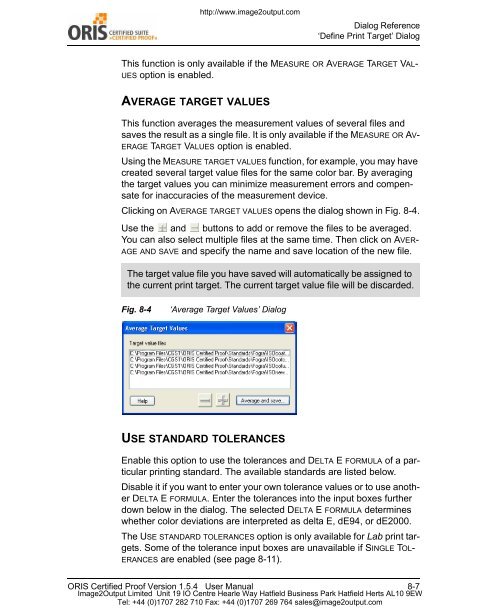Certified Proof Manual - image2output - Support
Certified Proof Manual - image2output - Support
Certified Proof Manual - image2output - Support
Create successful ePaper yourself
Turn your PDF publications into a flip-book with our unique Google optimized e-Paper software.
http://www.<strong>image2output</strong>.com<br />
Dialog Reference<br />
‘Define Print Target’ Dialog<br />
This function is only available if the MEASURE OR AVERAGE TARGET VAL-<br />
UES option is enabled.<br />
AVERAGE TARGET VALUES<br />
This function averages the measurement values of several files and<br />
saves the result as a single file. It is only available if the MEASURE OR AV-<br />
ERAGE TARGET VALUES option is enabled.<br />
Using the MEASURE TARGET VALUES function, for example, you may have<br />
created several target value files for the same color bar. By averaging<br />
the target values you can minimize measurement errors and compensate<br />
for inaccuracies of the measurement device.<br />
Clicking on AVERAGE TARGET VALUES opens the dialog shown in Fig. 8-4.<br />
Use the and buttons to add or remove the files to be averaged.<br />
You can also select multiple files at the same time. Then click on AVER-<br />
AGE AND SAVE and specify the name and save location of the new file.<br />
The target value file you have saved will automatically be assigned to<br />
the current print target. The current target value file will be discarded.<br />
Fig. 8-4<br />
‘Average Target Values’ Dialog<br />
USE STANDARD TOLERANCES<br />
Enable this option to use the tolerances and DELTA E FORMULA of a particular<br />
printing standard. The available standards are listed below.<br />
Disable it if you want to enter your own tolerance values or to use another<br />
DELTA E FORMULA. Enter the tolerances into the input boxes further<br />
down below in the dialog. The selected DELTA E FORMULA determines<br />
whether color deviations are interpreted as delta E, dE94, or dE2000.<br />
The USE STANDARD TOLERANCES option is only available for Lab print targets.<br />
Some of the tolerance input boxes are unavailable if SINGLE TOL-<br />
ERANCES are enabled (see page 8-11).<br />
ORIS <strong>Certified</strong> <strong>Proof</strong> Version 1.5.4 User <strong>Manual</strong> 8-7<br />
Image2Output Limited Unit 19 IO Centre Hearle Way Hatfield Business Park Hatfield Herts AL10 9EW<br />
Tel: +44 (0)1707 282 710 Fax: +44 (0)1707 269 764 sales@<strong>image2output</strong>.com