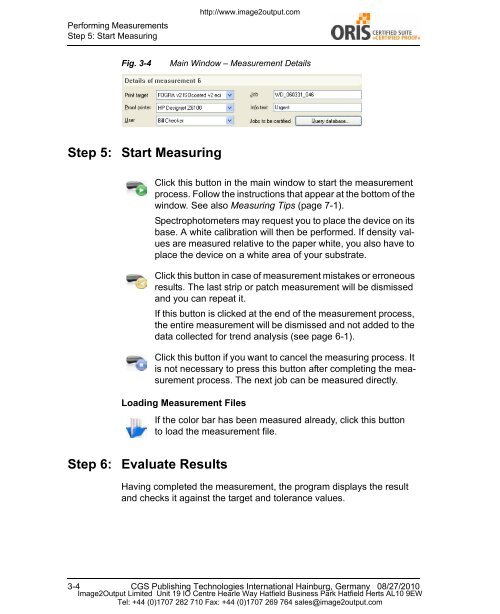Certified Proof Manual - image2output - Support
Certified Proof Manual - image2output - Support
Certified Proof Manual - image2output - Support
Create successful ePaper yourself
Turn your PDF publications into a flip-book with our unique Google optimized e-Paper software.
Performing Measurements<br />
Step 5: Start Measuring<br />
http://www.<strong>image2output</strong>.com<br />
Fig. 3-4<br />
Main Window – Measurement Details<br />
Step 5: Start Measuring<br />
Click this button in the main window to start the measurement<br />
process. Follow the instructions that appear at the bottom of the<br />
window. See also Measuring Tips (page 7-1).<br />
Spectrophotometers may request you to place the device on its<br />
base. A white calibration will then be performed. If density values<br />
are measured relative to the paper white, you also have to<br />
place the device on a white area of your substrate.<br />
Click this button in case of measurement mistakes or erroneous<br />
results. The last strip or patch measurement will be dismissed<br />
and you can repeat it.<br />
If this button is clicked at the end of the measurement process,<br />
the entire measurement will be dismissed and not added to the<br />
data collected for trend analysis (see page 6-1).<br />
Click this button if you want to cancel the measuring process. It<br />
is not necessary to press this button after completing the measurement<br />
process. The next job can be measured directly.<br />
Loading Measurement Files<br />
If the color bar has been measured already, click this button<br />
to load the measurement file.<br />
Step 6: Evaluate Results<br />
Having completed the measurement, the program displays the result<br />
and checks it against the target and tolerance values.<br />
3-4 CGS Publishing Technologies International Hainburg, Germany 08/27/2010<br />
Image2Output Limited Unit 19 IO Centre Hearle Way Hatfield Business Park Hatfield Herts AL10 9EW<br />
Tel: +44 (0)1707 282 710 Fax: +44 (0)1707 269 764 sales@<strong>image2output</strong>.com