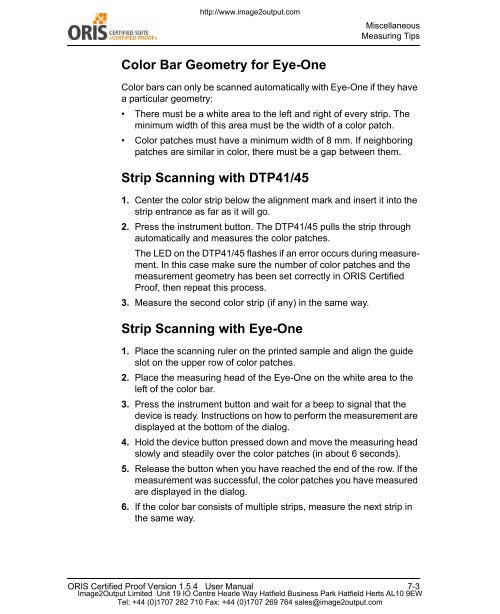Certified Proof Manual - image2output - Support
Certified Proof Manual - image2output - Support
Certified Proof Manual - image2output - Support
You also want an ePaper? Increase the reach of your titles
YUMPU automatically turns print PDFs into web optimized ePapers that Google loves.
http://www.<strong>image2output</strong>.com<br />
Miscellaneous<br />
Measuring Tips<br />
Color Bar Geometry for Eye-One<br />
Color bars can only be scanned automatically with Eye-One if they have<br />
a particular geometry:<br />
• There must be a white area to the left and right of every strip. The<br />
minimum width of this area must be the width of a color patch.<br />
• Color patches must have a minimum width of 8 mm. If neighboring<br />
patches are similar in color, there must be a gap between them.<br />
Strip Scanning with DTP41/45<br />
1. Center the color strip below the alignment mark and insert it into the<br />
strip entrance as far as it will go.<br />
2. Press the instrument button. The DTP41/45 pulls the strip through<br />
automatically and measures the color patches.<br />
The LED on the DTP41/45 flashes if an error occurs during measurement.<br />
In this case make sure the number of color patches and the<br />
measurement geometry has been set correctly in ORIS <strong>Certified</strong><br />
<strong>Proof</strong>, then repeat this process.<br />
3. Measure the second color strip (if any) in the same way.<br />
Strip Scanning with Eye-One<br />
1. Place the scanning ruler on the printed sample and align the guide<br />
slot on the upper row of color patches.<br />
2. Place the measuring head of the Eye-One on the white area to the<br />
left of the color bar.<br />
3. Press the instrument button and wait for a beep to signal that the<br />
device is ready. Instructions on how to perform the measurement are<br />
displayed at the bottom of the dialog.<br />
4. Hold the device button pressed down and move the measuring head<br />
slowly and steadily over the color patches (in about 6 seconds).<br />
5. Release the button when you have reached the end of the row. If the<br />
measurement was successful, the color patches you have measured<br />
are displayed in the dialog.<br />
6. If the color bar consists of multiple strips, measure the next strip in<br />
the same way.<br />
ORIS <strong>Certified</strong> <strong>Proof</strong> Version 1.5.4 User <strong>Manual</strong> 7-3<br />
Image2Output Limited Unit 19 IO Centre Hearle Way Hatfield Business Park Hatfield Herts AL10 9EW<br />
Tel: +44 (0)1707 282 710 Fax: +44 (0)1707 269 764 sales@<strong>image2output</strong>.com