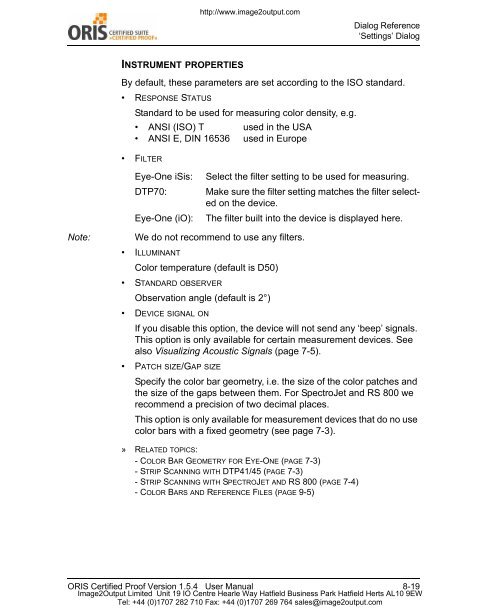Certified Proof Manual - image2output - Support
Certified Proof Manual - image2output - Support
Certified Proof Manual - image2output - Support
Create successful ePaper yourself
Turn your PDF publications into a flip-book with our unique Google optimized e-Paper software.
http://www.<strong>image2output</strong>.com<br />
Dialog Reference<br />
‘Settings’ Dialog<br />
INSTRUMENT PROPERTIES<br />
By default, these parameters are set according to the ISO standard.<br />
• RESPONSE STATUS<br />
Standard to be used for measuring color density, e.g.<br />
• ANSI (ISO) T used in the USA<br />
• ANSI E, DIN 16536 used in Europe<br />
• FILTER<br />
Eye-One iSis:<br />
DTP70:<br />
Eye-One (iO):<br />
Select the filter setting to be used for measuring.<br />
Make sure the filter setting matches the filter selected<br />
on the device.<br />
The filter built into the device is displayed here.<br />
Note:<br />
We do not recommend to use any filters.<br />
• ILLUMINANT<br />
Color temperature (default is D50)<br />
• STANDARD OBSERVER<br />
Observation angle (default is 2°)<br />
• DEVICE SIGNAL ON<br />
If you disable this option, the device will not send any ‘beep’ signals.<br />
This option is only available for certain measurement devices. See<br />
also Visualizing Acoustic Signals (page 7-5).<br />
• PATCH SIZE/GAP SIZE<br />
Specify the color bar geometry, i.e. the size of the color patches and<br />
the size of the gaps between them. For SpectroJet and RS 800 we<br />
recommend a precision of two decimal places.<br />
This option is only available for measurement devices that do no use<br />
color bars with a fixed geometry (see page 7-3).<br />
» RELATED TOPICS:<br />
-COLOR BAR GEOMETRY FOR EYE-ONE (PAGE 7-3)<br />
-STRIP SCANNING WITH DTP41/45 (PAGE 7-3)<br />
-STRIP SCANNING WITH SPECTROJET AND RS 800 (PAGE 7-4)<br />
-COLOR BARS AND REFERENCE FILES (PAGE 9-5)<br />
ORIS <strong>Certified</strong> <strong>Proof</strong> Version 1.5.4 User <strong>Manual</strong> 8-19<br />
Image2Output Limited Unit 19 IO Centre Hearle Way Hatfield Business Park Hatfield Herts AL10 9EW<br />
Tel: +44 (0)1707 282 710 Fax: +44 (0)1707 269 764 sales@<strong>image2output</strong>.com