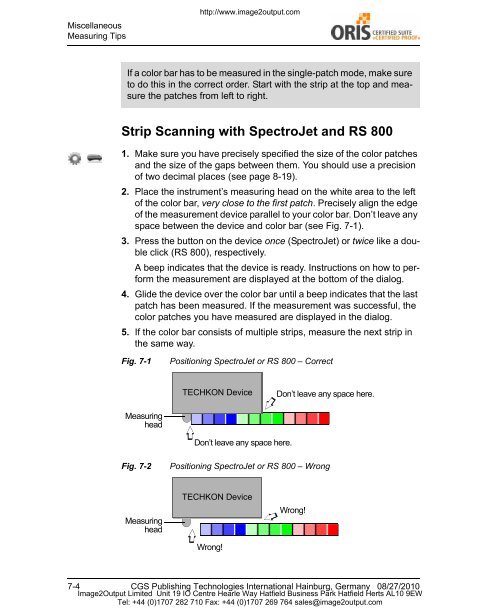Certified Proof Manual - image2output - Support
Certified Proof Manual - image2output - Support
Certified Proof Manual - image2output - Support
You also want an ePaper? Increase the reach of your titles
YUMPU automatically turns print PDFs into web optimized ePapers that Google loves.
Miscellaneous<br />
Measuring Tips<br />
http://www.<strong>image2output</strong>.com<br />
If a color bar has to be measured in the single-patch mode, make sure<br />
to do this in the correct order. Start with the strip at the top and measure<br />
the patches from left to right.<br />
Strip Scanning with SpectroJet and RS 800<br />
1. Make sure you have precisely specified the size of the color patches<br />
and the size of the gaps between them. You should use a precision<br />
of two decimal places (see page 8-19).<br />
2. Place the instrument’s measuring head on the white area to the left<br />
of the color bar, very close to the first patch. Precisely align the edge<br />
of the measurement device parallel to your color bar. Don’t leave any<br />
space between the device and color bar (see Fig. 7-1).<br />
3. Press the button on the device once (SpectroJet) or twice like a double<br />
click (RS 800), respectively.<br />
A beep indicates that the device is ready. Instructions on how to perform<br />
the measurement are displayed at the bottom of the dialog.<br />
4. Glide the device over the color bar until a beep indicates that the last<br />
patch has been measured. If the measurement was successful, the<br />
color patches you have measured are displayed in the dialog.<br />
5. If the color bar consists of multiple strips, measure the next strip in<br />
the same way.<br />
Fig. 7-1<br />
Positioning SpectroJet or RS 800 – Correct<br />
TECHKON Device<br />
Don’t leave any space here.<br />
Measuring<br />
head<br />
Don’t leave any space here.<br />
Fig. 7-2<br />
Positioning SpectroJet or RS 800 – Wrong<br />
Measuring<br />
head<br />
TECHKON Device<br />
Wrong!<br />
Wrong!<br />
7-4 CGS Publishing Technologies International Hainburg, Germany 08/27/2010<br />
Image2Output Limited Unit 19 IO Centre Hearle Way Hatfield Business Park Hatfield Herts AL10 9EW<br />
Tel: +44 (0)1707 282 710 Fax: +44 (0)1707 269 764 sales@<strong>image2output</strong>.com