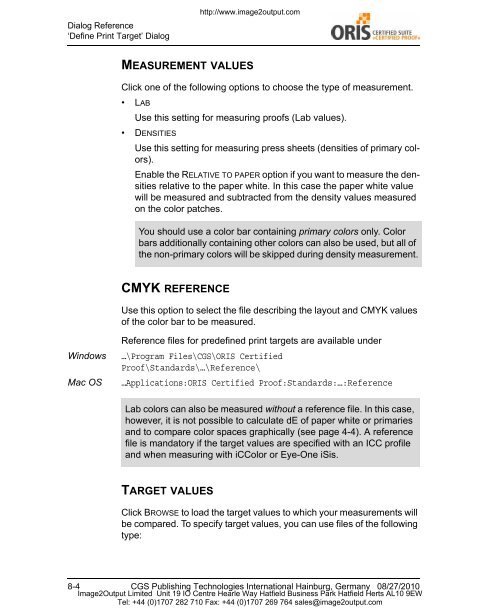Certified Proof Manual - image2output - Support
Certified Proof Manual - image2output - Support
Certified Proof Manual - image2output - Support
You also want an ePaper? Increase the reach of your titles
YUMPU automatically turns print PDFs into web optimized ePapers that Google loves.
Dialog Reference<br />
‘Define Print Target’ Dialog<br />
http://www.<strong>image2output</strong>.com<br />
MEASUREMENT VALUES<br />
Click one of the following options to choose the type of measurement.<br />
• LAB<br />
Use this setting for measuring proofs (Lab values).<br />
• DENSITIES<br />
Use this setting for measuring press sheets (densities of primary colors).<br />
Enable the RELATIVE TO PAPER option if you want to measure the densities<br />
relative to the paper white. In this case the paper white value<br />
will be measured and subtracted from the density values measured<br />
on the color patches.<br />
You should use a color bar containing primary colors only. Color<br />
bars additionally containing other colors can also be used, but all of<br />
the non-primary colors will be skipped during density measurement.<br />
CMYK REFERENCE<br />
Use this option to select the file describing the layout and CMYK values<br />
of the color bar to be measured.<br />
Windows<br />
Mac OS<br />
Reference files for predefined print targets are available under<br />
…\Program Files\CGS\ORIS <strong>Certified</strong><br />
<strong>Proof</strong>\Standards\…\Reference\<br />
…Applications:ORIS <strong>Certified</strong> <strong>Proof</strong>:Standards:…:Reference<br />
Lab colors can also be measured without a reference file. In this case,<br />
however, it is not possible to calculate dE of paper white or primaries<br />
and to compare color spaces graphically (see page 4-4). A reference<br />
file is mandatory if the target values are specified with an ICC profile<br />
and when measuring with iCColor or Eye-One iSis.<br />
TARGET VALUES<br />
Click BROWSE to load the target values to which your measurements will<br />
be compared. To specify target values, you can use files of the following<br />
type:<br />
8-4 CGS Publishing Technologies International Hainburg, Germany 08/27/2010<br />
Image2Output Limited Unit 19 IO Centre Hearle Way Hatfield Business Park Hatfield Herts AL10 9EW<br />
Tel: +44 (0)1707 282 710 Fax: +44 (0)1707 269 764 sales@<strong>image2output</strong>.com