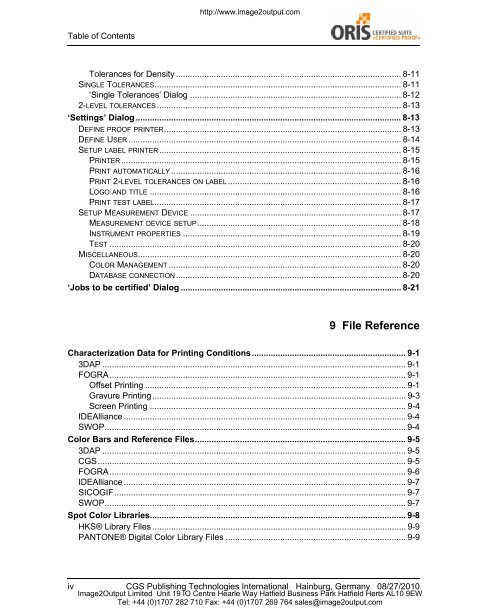Certified Proof Manual - image2output - Support
Certified Proof Manual - image2output - Support
Certified Proof Manual - image2output - Support
Create successful ePaper yourself
Turn your PDF publications into a flip-book with our unique Google optimized e-Paper software.
http://www.<strong>image2output</strong>.com<br />
Table of Contents<br />
Tolerances for Density ............................................................................................... 8-11<br />
SINGLE TOLERANCES........................................................................................................ 8-11<br />
‘Single Tolerances’ Dialog ......................................................................................... 8-12<br />
2-LEVEL TOLERANCES....................................................................................................... 8-13<br />
‘Settings’ Dialog................................................................................................................ 8-13<br />
DEFINE PROOF PRINTER.................................................................................................... 8-13<br />
DEFINE USER ................................................................................................................... 8-14<br />
SETUP LABEL PRINTER...................................................................................................... 8-15<br />
PRINTER ...................................................................................................................... 8-15<br />
PRINT AUTOMATICALLY................................................................................................. 8-16<br />
PRINT 2-LEVEL TOLERANCES ON LABEL ......................................................................... 8-16<br />
LOGO AND TITLE .......................................................................................................... 8-16<br />
PRINT TEST LABEL........................................................................................................ 8-17<br />
SETUP MEASUREMENT DEVICE ......................................................................................... 8-17<br />
MEASUREMENT DEVICE SETUP...................................................................................... 8-18<br />
INSTRUMENT PROPERTIES ............................................................................................ 8-19<br />
TEST ........................................................................................................................... 8-20<br />
MISCELLANEOUS............................................................................................................... 8-20<br />
COLOR MANAGEMENT .................................................................................................. 8-20<br />
DATABASE CONNECTION............................................................................................... 8-20<br />
‘Jobs to be certified’ Dialog ............................................................................................. 8-21<br />
9 File Reference<br />
Characterization Data for Printing Conditions................................................................. 9-1<br />
3DAP ................................................................................................................................ 9-1<br />
FOGRA............................................................................................................................. 9-1<br />
Offset Printing .............................................................................................................. 9-1<br />
Gravure Printing........................................................................................................... 9-3<br />
Screen Printing ............................................................................................................ 9-4<br />
IDEAlliance ....................................................................................................................... 9-4<br />
SWOP............................................................................................................................... 9-4<br />
Color Bars and Reference Files......................................................................................... 9-5<br />
3DAP ................................................................................................................................ 9-5<br />
CGS.................................................................................................................................. 9-5<br />
FOGRA............................................................................................................................. 9-6<br />
IDEAlliance ....................................................................................................................... 9-7<br />
SICOGIF........................................................................................................................... 9-7<br />
SWOP............................................................................................................................... 9-7<br />
Spot Color Libraries............................................................................................................9-8<br />
HKS® Library Files ........................................................................................................... 9-9<br />
PANTONE® Digital Color Library Files ............................................................................ 9-9<br />
iv CGS Publishing Technologies International Hainburg, Germany 08/27/2010<br />
Image2Output Limited Unit 19 IO Centre Hearle Way Hatfield Business Park Hatfield Herts AL10 9EW<br />
Tel: +44 (0)1707 282 710 Fax: +44 (0)1707 269 764 sales@<strong>image2output</strong>.com