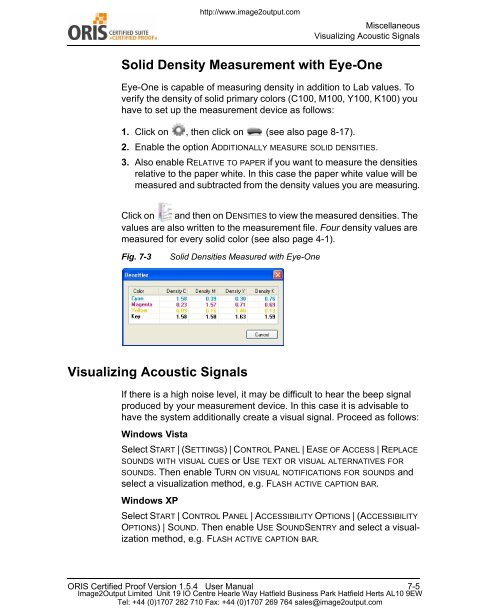Certified Proof Manual - image2output - Support
Certified Proof Manual - image2output - Support
Certified Proof Manual - image2output - Support
Create successful ePaper yourself
Turn your PDF publications into a flip-book with our unique Google optimized e-Paper software.
http://www.<strong>image2output</strong>.com<br />
Miscellaneous<br />
Visualizing Acoustic Signals<br />
Solid Density Measurement with Eye-One<br />
Eye-One is capable of measuring density in addition to Lab values. To<br />
verify the density of solid primary colors (C100, M100, Y100, K100) you<br />
have to set up the measurement device as follows:<br />
1. Click on , then click on (see also page 8-17).<br />
2. Enable the option ADDITIONALLY MEASURE SOLID DENSITIES.<br />
3. Also enable RELATIVE TO PAPER if you want to measure the densities<br />
relative to the paper white. In this case the paper white value will be<br />
measured and subtracted from the density values you are measuring.<br />
Click on and then on DENSITIES to view the measured densities. The<br />
values are also written to the measurement file. Four density values are<br />
measured for every solid color (see also page 4-1).<br />
Fig. 7-3<br />
Solid Densities Measured with Eye-One<br />
Visualizing Acoustic Signals<br />
If there is a high noise level, it may be difficult to hear the beep signal<br />
produced by your measurement device. In this case it is advisable to<br />
have the system additionally create a visual signal. Proceed as follows:<br />
Windows Vista<br />
Select START | (SETTINGS) | CONTROL PANEL | EASE OF ACCESS | REPLACE<br />
SOUNDS WITH VISUAL CUES or USE TEXT OR VISUAL ALTERNATIVES FOR<br />
SOUNDS. Then enable TURN ON VISUAL NOTIFICATIONS FOR SOUNDS and<br />
select a visualization method, e.g. FLASH ACTIVE CAPTION BAR.<br />
Windows XP<br />
Select START | CONTROL PANEL | ACCESSIBILITY OPTIONS | (ACCESSIBILITY<br />
OPTIONS) | SOUND. Then enable USE SOUNDSENTRY and select a visualization<br />
method, e.g. FLASH ACTIVE CAPTION BAR.<br />
ORIS <strong>Certified</strong> <strong>Proof</strong> Version 1.5.4 User <strong>Manual</strong> 7-5<br />
Image2Output Limited Unit 19 IO Centre Hearle Way Hatfield Business Park Hatfield Herts AL10 9EW<br />
Tel: +44 (0)1707 282 710 Fax: +44 (0)1707 269 764 sales@<strong>image2output</strong>.com