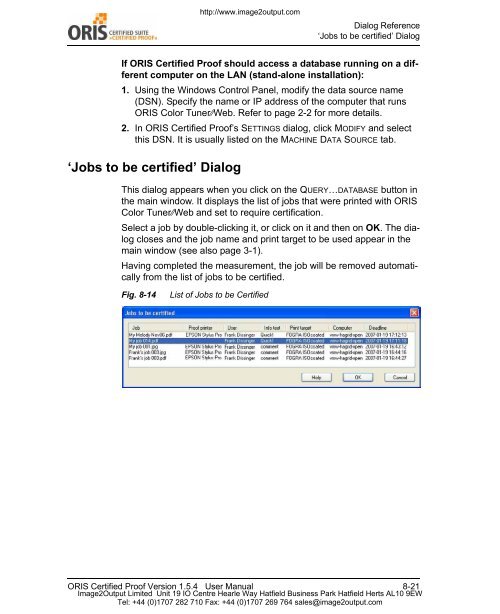Certified Proof Manual - image2output - Support
Certified Proof Manual - image2output - Support
Certified Proof Manual - image2output - Support
You also want an ePaper? Increase the reach of your titles
YUMPU automatically turns print PDFs into web optimized ePapers that Google loves.
http://www.<strong>image2output</strong>.com<br />
Dialog Reference<br />
‘Jobs to be certified’ Dialog<br />
If ORIS <strong>Certified</strong> <strong>Proof</strong> should access a database running on a different<br />
computer on the LAN (stand-alone installation):<br />
1. Using the Windows Control Panel, modify the data source name<br />
(DSN). Specify the name or IP address of the computer that runs<br />
ORIS Color Tuner⁄⁄Web. Refer to page 2-2 for more details.<br />
2. In ORIS <strong>Certified</strong> <strong>Proof</strong>’s SETTINGS dialog, click MODIFY and select<br />
this DSN. It is usually listed on the MACHINE DATA SOURCE tab.<br />
‘Jobs to be certified’ Dialog<br />
This dialog appears when you click on the QUERY…DATABASE button in<br />
the main window. It displays the list of jobs that were printed with ORIS<br />
Color Tuner⁄⁄Web and set to require certification.<br />
Select a job by double-clicking it, or click on it and then on OK. The dialog<br />
closes and the job name and print target to be used appear in the<br />
main window (see also page 3-1).<br />
Having completed the measurement, the job will be removed automatically<br />
from the list of jobs to be certified.<br />
Fig. 8-14<br />
List of Jobs to be <strong>Certified</strong><br />
ORIS <strong>Certified</strong> <strong>Proof</strong> Version 1.5.4 User <strong>Manual</strong> 8-21<br />
Image2Output Limited Unit 19 IO Centre Hearle Way Hatfield Business Park Hatfield Herts AL10 9EW<br />
Tel: +44 (0)1707 282 710 Fax: +44 (0)1707 269 764 sales@<strong>image2output</strong>.com