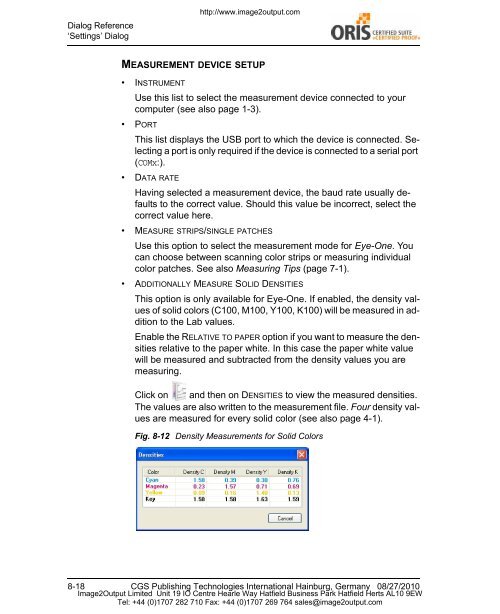Certified Proof Manual - image2output - Support
Certified Proof Manual - image2output - Support
Certified Proof Manual - image2output - Support
You also want an ePaper? Increase the reach of your titles
YUMPU automatically turns print PDFs into web optimized ePapers that Google loves.
Dialog Reference<br />
‘Settings’ Dialog<br />
http://www.<strong>image2output</strong>.com<br />
MEASUREMENT DEVICE SETUP<br />
• INSTRUMENT<br />
Use this list to select the measurement device connected to your<br />
computer (see also page 1-3).<br />
• PORT<br />
This list displays the USB port to which the device is connected. Selecting<br />
a port is only required if the device is connected to a serial port<br />
(COMx:).<br />
• DATA RATE<br />
Having selected a measurement device, the baud rate usually defaults<br />
to the correct value. Should this value be incorrect, select the<br />
correct value here.<br />
• MEASURE STRIPS/SINGLE PATCHES<br />
Use this option to select the measurement mode for Eye-One. You<br />
can choose between scanning color strips or measuring individual<br />
color patches. See also Measuring Tips (page 7-1).<br />
• ADDITIONALLY MEASURE SOLID DENSITIES<br />
This option is only available for Eye-One. If enabled, the density values<br />
of solid colors (C100, M100, Y100, K100) will be measured in addition<br />
to the Lab values.<br />
Enable the RELATIVE TO PAPER option if you want to measure the densities<br />
relative to the paper white. In this case the paper white value<br />
will be measured and subtracted from the density values you are<br />
measuring.<br />
Click on and then on DENSITIES to view the measured densities.<br />
The values are also written to the measurement file. Four density values<br />
are measured for every solid color (see also page 4-1).<br />
Fig. 8-12 Density Measurements for Solid Colors<br />
8-18 CGS Publishing Technologies International Hainburg, Germany 08/27/2010<br />
Image2Output Limited Unit 19 IO Centre Hearle Way Hatfield Business Park Hatfield Herts AL10 9EW<br />
Tel: +44 (0)1707 282 710 Fax: +44 (0)1707 269 764 sales@<strong>image2output</strong>.com