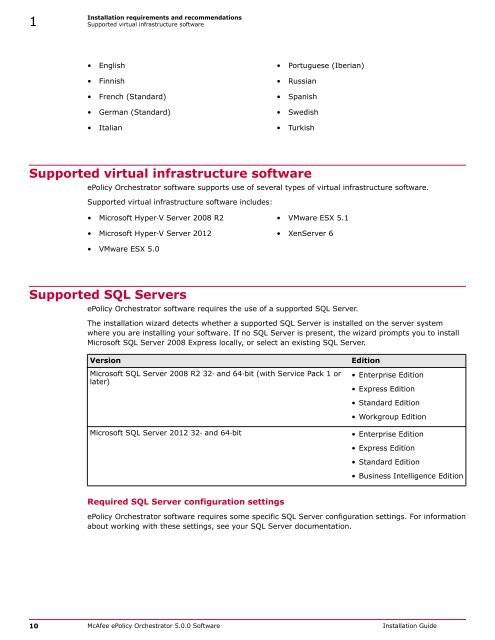ePolicy Orchestrator 5.0 Installation Guide - McAfee
ePolicy Orchestrator 5.0 Installation Guide - McAfee
ePolicy Orchestrator 5.0 Installation Guide - McAfee
You also want an ePaper? Increase the reach of your titles
YUMPU automatically turns print PDFs into web optimized ePapers that Google loves.
1<br />
<strong>Installation</strong> requirements and recommendations<br />
Supported virtual infrastructure software<br />
• English • Portuguese (Iberian)<br />
• Finnish • Russian<br />
• French (Standard) • Spanish<br />
• German (Standard) • Swedish<br />
• Italian • Turkish<br />
Supported virtual infrastructure software<br />
<strong>ePolicy</strong> <strong>Orchestrator</strong> software supports use of several types of virtual infrastructure software.<br />
Supported virtual infrastructure software includes:<br />
• Microsoft Hyper‐V Server 2008 R2 • VMware ESX 5.1<br />
• Microsoft Hyper‐V Server 2012 • XenServer 6<br />
• VMware ESX <strong>5.0</strong><br />
Supported SQL Servers<br />
<strong>ePolicy</strong> <strong>Orchestrator</strong> software requires the use of a supported SQL Server.<br />
The installation wizard detects whether a supported SQL Server is installed on the server system<br />
where you are installing your software. If no SQL Server is present, the wizard prompts you to install<br />
Microsoft SQL Server 2008 Express locally, or select an existing SQL Server.<br />
Version<br />
Microsoft SQL Server 2008 R2 32‐ and 64‐bit (with Service Pack 1 or<br />
later)<br />
Microsoft SQL Server 2012 32‐ and 64‐bit<br />
Edition<br />
• Enterprise Edition<br />
• Express Edition<br />
• Standard Edition<br />
• Workgroup Edition<br />
• Enterprise Edition<br />
• Express Edition<br />
• Standard Edition<br />
• Business Intelligence Edition<br />
Required SQL Server configuration settings<br />
<strong>ePolicy</strong> <strong>Orchestrator</strong> software requires some specific SQL Server configuration settings. For information<br />
about working with these settings, see your SQL Server documentation.<br />
10 <strong>McAfee</strong> <strong>ePolicy</strong> <strong>Orchestrator</strong> <strong>5.0</strong>.0 Software <strong>Installation</strong> <strong>Guide</strong>