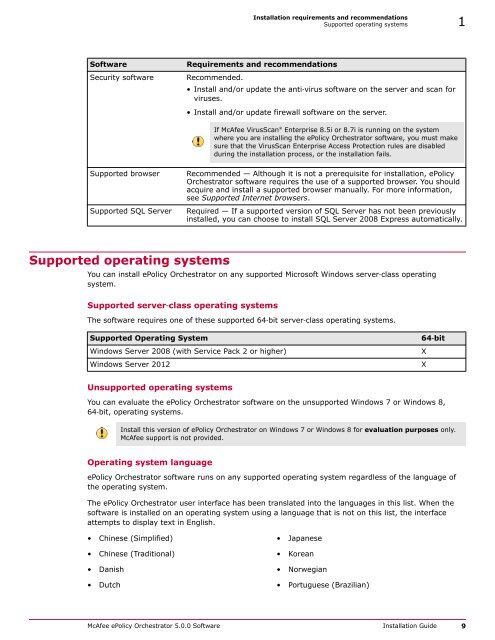ePolicy Orchestrator 5.0 Installation Guide - McAfee
ePolicy Orchestrator 5.0 Installation Guide - McAfee
ePolicy Orchestrator 5.0 Installation Guide - McAfee
Create successful ePaper yourself
Turn your PDF publications into a flip-book with our unique Google optimized e-Paper software.
<strong>Installation</strong> requirements and recommendations<br />
Supported operating systems 1<br />
Software<br />
Security software<br />
Requirements and recommendations<br />
Recommended.<br />
• Install and/or update the anti‐virus software on the server and scan for<br />
viruses.<br />
• Install and/or update firewall software on the server.<br />
If <strong>McAfee</strong> VirusScan ® Enterprise 8.5i or 8.7i is running on the system<br />
where you are installing the <strong>ePolicy</strong> <strong>Orchestrator</strong> software, you must make<br />
sure that the VirusScan Enterprise Access Protection rules are disabled<br />
during the installation process, or the installation fails.<br />
Supported browser<br />
Supported SQL Server<br />
Recommended — Although it is not a prerequisite for installation, <strong>ePolicy</strong><br />
<strong>Orchestrator</strong> software requires the use of a supported browser. You should<br />
acquire and install a supported browser manually. For more information,<br />
see Supported Internet browsers.<br />
Required — If a supported version of SQL Server has not been previously<br />
installed, you can choose to install SQL Server 2008 Express automatically.<br />
Supported operating systems<br />
You can install <strong>ePolicy</strong> <strong>Orchestrator</strong> on any supported Microsoft Windows server‐class operating<br />
system.<br />
Supported server‐class operating systems<br />
The software requires one of these supported 64‐bit server‐class operating systems.<br />
Supported Operating System<br />
Windows Server 2008 (with Service Pack 2 or higher)<br />
Windows Server 2012<br />
64‐bit<br />
X<br />
X<br />
Unsupported operating systems<br />
You can evaluate the <strong>ePolicy</strong> <strong>Orchestrator</strong> software on the unsupported Windows 7 or Windows 8,<br />
64‐bit, operating systems.<br />
Install this version of <strong>ePolicy</strong> <strong>Orchestrator</strong> on Windows 7 or Windows 8 for evaluation purposes only.<br />
<strong>McAfee</strong> support is not provided.<br />
Operating system language<br />
<strong>ePolicy</strong> <strong>Orchestrator</strong> software runs on any supported operating system regardless of the language of<br />
the operating system.<br />
The <strong>ePolicy</strong> <strong>Orchestrator</strong> user interface has been translated into the languages in this list. When the<br />
software is installed on an operating system using a language that is not on this list, the interface<br />
attempts to display text in English.<br />
• Chinese (Simplified) • Japanese<br />
• Chinese (Traditional) • Korean<br />
• Danish • Norwegian<br />
• Dutch • Portuguese (Brazilian)<br />
<strong>McAfee</strong> <strong>ePolicy</strong> <strong>Orchestrator</strong> <strong>5.0</strong>.0 Software <strong>Installation</strong> <strong>Guide</strong> 9