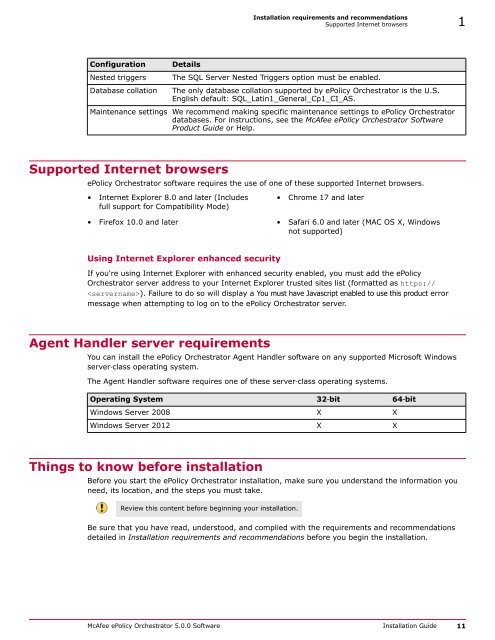ePolicy Orchestrator 5.0 Installation Guide - McAfee
ePolicy Orchestrator 5.0 Installation Guide - McAfee
ePolicy Orchestrator 5.0 Installation Guide - McAfee
You also want an ePaper? Increase the reach of your titles
YUMPU automatically turns print PDFs into web optimized ePapers that Google loves.
<strong>Installation</strong> requirements and recommendations<br />
Supported Internet browsers 1<br />
Configuration<br />
Nested triggers<br />
Database collation<br />
Details<br />
The SQL Server Nested Triggers option must be enabled.<br />
The only database collation supported by <strong>ePolicy</strong> <strong>Orchestrator</strong> is the U.S.<br />
English default: SQL_Latin1_General_Cp1_CI_AS.<br />
Maintenance settings We recommend making specific maintenance settings to <strong>ePolicy</strong> <strong>Orchestrator</strong><br />
databases. For instructions, see the <strong>McAfee</strong> <strong>ePolicy</strong> <strong>Orchestrator</strong> Software<br />
Product <strong>Guide</strong> or Help.<br />
Supported Internet browsers<br />
<strong>ePolicy</strong> <strong>Orchestrator</strong> software requires the use of one of these supported Internet browsers.<br />
• Internet Explorer 8.0 and later (Includes<br />
full support for Compatibility Mode)<br />
• Chrome 17 and later<br />
• Firefox 10.0 and later • Safari 6.0 and later (MAC OS X, Windows<br />
not supported)<br />
Using Internet Explorer enhanced security<br />
If you're using Internet Explorer with enhanced security enabled, you must add the <strong>ePolicy</strong><br />
<strong>Orchestrator</strong> server address to your Internet Explorer trusted sites list (formatted as https://<br />
). Failure to do so will display a You must have Javascript enabled to use this product error<br />
message when attempting to log on to the <strong>ePolicy</strong> <strong>Orchestrator</strong> server.<br />
Agent Handler server requirements<br />
You can install the <strong>ePolicy</strong> <strong>Orchestrator</strong> Agent Handler software on any supported Microsoft Windows<br />
server‐class operating system.<br />
The Agent Handler software requires one of these server‐class operating systems.<br />
Operating System 32‐bit 64‐bit<br />
Windows Server 2008 X X<br />
Windows Server 2012 X X<br />
Things to know before installation<br />
Before you start the <strong>ePolicy</strong> <strong>Orchestrator</strong> installation, make sure you understand the information you<br />
need, its location, and the steps you must take.<br />
Review this content before beginning your installation.<br />
Be sure that you have read, understood, and complied with the requirements and recommendations<br />
detailed in <strong>Installation</strong> requirements and recommendations before you begin the installation.<br />
<strong>McAfee</strong> <strong>ePolicy</strong> <strong>Orchestrator</strong> <strong>5.0</strong>.0 Software <strong>Installation</strong> <strong>Guide</strong> 11