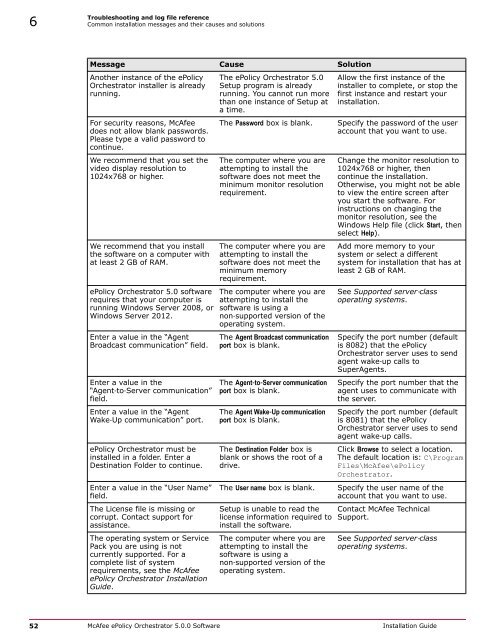ePolicy Orchestrator 5.0 Installation Guide - McAfee
ePolicy Orchestrator 5.0 Installation Guide - McAfee
ePolicy Orchestrator 5.0 Installation Guide - McAfee
You also want an ePaper? Increase the reach of your titles
YUMPU automatically turns print PDFs into web optimized ePapers that Google loves.
6<br />
Troubleshooting and log file reference<br />
Common installation messages and their causes and solutions<br />
Message Cause Solution<br />
Another instance of the <strong>ePolicy</strong><br />
<strong>Orchestrator</strong> installer is already<br />
running.<br />
For security reasons, <strong>McAfee</strong><br />
does not allow blank passwords.<br />
Please type a valid password to<br />
continue.<br />
We recommend that you set the<br />
video display resolution to<br />
1024x768 or higher.<br />
We recommend that you install<br />
the software on a computer with<br />
at least 2 GB of RAM.<br />
<strong>ePolicy</strong> <strong>Orchestrator</strong> <strong>5.0</strong> software<br />
requires that your computer is<br />
running Windows Server 2008, or<br />
Windows Server 2012.<br />
Enter a value in the “Agent<br />
Broadcast communication” field.<br />
Enter a value in the<br />
“Agent‐to‐Server communication”<br />
field.<br />
Enter a value in the “Agent<br />
Wake‐Up communication” port.<br />
<strong>ePolicy</strong> <strong>Orchestrator</strong> must be<br />
installed in a folder. Enter a<br />
Destination Folder to continue.<br />
Enter a value in the “User Name”<br />
field.<br />
The License file is missing or<br />
corrupt. Contact support for<br />
assistance.<br />
The operating system or Service<br />
Pack you are using is not<br />
currently supported. For a<br />
complete list of system<br />
requirements, see the <strong>McAfee</strong><br />
<strong>ePolicy</strong> <strong>Orchestrator</strong> <strong>Installation</strong><br />
<strong>Guide</strong>.<br />
The <strong>ePolicy</strong> <strong>Orchestrator</strong> <strong>5.0</strong><br />
Setup program is already<br />
running. You cannot run more<br />
than one instance of Setup at<br />
a time.<br />
The Password box is blank.<br />
The computer where you are<br />
attempting to install the<br />
software does not meet the<br />
minimum monitor resolution<br />
requirement.<br />
The computer where you are<br />
attempting to install the<br />
software does not meet the<br />
minimum memory<br />
requirement.<br />
The computer where you are<br />
attempting to install the<br />
software is using a<br />
non‐supported version of the<br />
operating system.<br />
The Agent Broadcast communication<br />
port box is blank.<br />
The Agent‐to‐Server communication<br />
port box is blank.<br />
The Agent Wake‐Up communication<br />
port box is blank.<br />
The Destination Folder box is<br />
blank or shows the root of a<br />
drive.<br />
The User name box is blank.<br />
Setup is unable to read the<br />
license information required to<br />
install the software.<br />
The computer where you are<br />
attempting to install the<br />
software is using a<br />
non‐supported version of the<br />
operating system.<br />
Allow the first instance of the<br />
installer to complete, or stop the<br />
first instance and restart your<br />
installation.<br />
Specify the password of the user<br />
account that you want to use.<br />
Change the monitor resolution to<br />
1024x768 or higher, then<br />
continue the installation.<br />
Otherwise, you might not be able<br />
to view the entire screen after<br />
you start the software. For<br />
instructions on changing the<br />
monitor resolution, see the<br />
Windows Help file (click Start, then<br />
select Help).<br />
Add more memory to your<br />
system or select a different<br />
system for installation that has at<br />
least 2 GB of RAM.<br />
See Supported server‐class<br />
operating systems.<br />
Specify the port number (default<br />
is 8082) that the <strong>ePolicy</strong><br />
<strong>Orchestrator</strong> server uses to send<br />
agent wake‐up calls to<br />
SuperAgents.<br />
Specify the port number that the<br />
agent uses to communicate with<br />
the server.<br />
Specify the port number (default<br />
is 8081) that the <strong>ePolicy</strong><br />
<strong>Orchestrator</strong> server uses to send<br />
agent wake‐up calls.<br />
Click Browse to select a location.<br />
The default location is: C\Program<br />
Files\<strong>McAfee</strong>\<strong>ePolicy</strong><br />
<strong>Orchestrator</strong>.<br />
Specify the user name of the<br />
account that you want to use.<br />
Contact <strong>McAfee</strong> Technical<br />
Support.<br />
See Supported server‐class<br />
operating systems.<br />
52 <strong>McAfee</strong> <strong>ePolicy</strong> <strong>Orchestrator</strong> <strong>5.0</strong>.0 Software <strong>Installation</strong> <strong>Guide</strong>