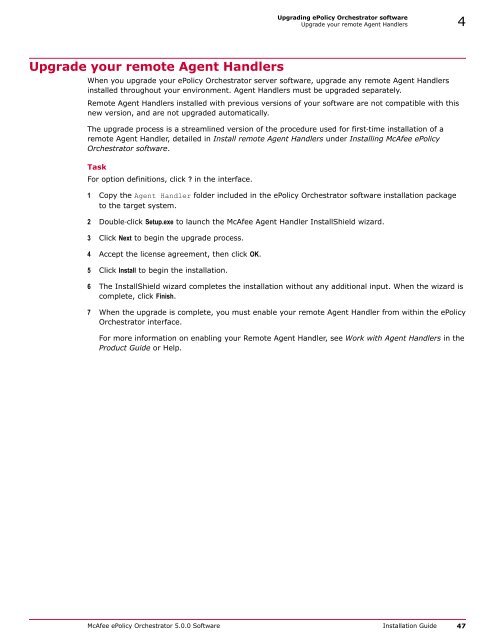ePolicy Orchestrator 5.0 Installation Guide - McAfee
ePolicy Orchestrator 5.0 Installation Guide - McAfee
ePolicy Orchestrator 5.0 Installation Guide - McAfee
You also want an ePaper? Increase the reach of your titles
YUMPU automatically turns print PDFs into web optimized ePapers that Google loves.
Upgrading <strong>ePolicy</strong> <strong>Orchestrator</strong> software<br />
Upgrade your remote Agent Handlers 4<br />
Upgrade your remote Agent Handlers<br />
When you upgrade your <strong>ePolicy</strong> <strong>Orchestrator</strong> server software, upgrade any remote Agent Handlers<br />
installed throughout your environment. Agent Handlers must be upgraded separately.<br />
Remote Agent Handlers installed with previous versions of your software are not compatible with this<br />
new version, and are not upgraded automatically.<br />
The upgrade process is a streamlined version of the procedure used for first‐time installation of a<br />
remote Agent Handler, detailed in Install remote Agent Handlers under Installing <strong>McAfee</strong> <strong>ePolicy</strong><br />
<strong>Orchestrator</strong> software.<br />
Task<br />
For option definitions, click ? in the interface.<br />
1 Copy the Agent Handler folder included in the <strong>ePolicy</strong> <strong>Orchestrator</strong> software installation package<br />
to the target system.<br />
2 Double‐click Setup.exe to launch the <strong>McAfee</strong> Agent Handler InstallShield wizard.<br />
3 Click Next to begin the upgrade process.<br />
4 Accept the license agreement, then click OK.<br />
5 Click Install to begin the installation.<br />
6 The InstallShield wizard completes the installation without any additional input. When the wizard is<br />
complete, click Finish.<br />
7 When the upgrade is complete, you must enable your remote Agent Handler from within the <strong>ePolicy</strong><br />
<strong>Orchestrator</strong> interface.<br />
For more information on enabling your Remote Agent Handler, see Work with Agent Handlers in the<br />
Product <strong>Guide</strong> or Help.<br />
<strong>McAfee</strong> <strong>ePolicy</strong> <strong>Orchestrator</strong> <strong>5.0</strong>.0 Software <strong>Installation</strong> <strong>Guide</strong> 47