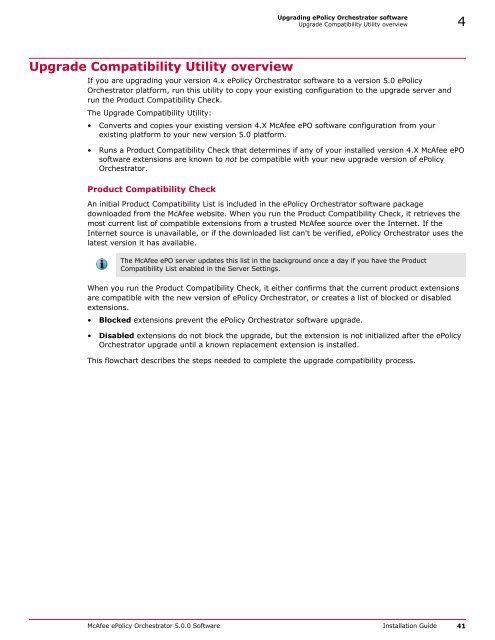ePolicy Orchestrator 5.0 Installation Guide - McAfee
ePolicy Orchestrator 5.0 Installation Guide - McAfee
ePolicy Orchestrator 5.0 Installation Guide - McAfee
Create successful ePaper yourself
Turn your PDF publications into a flip-book with our unique Google optimized e-Paper software.
Upgrading <strong>ePolicy</strong> <strong>Orchestrator</strong> software<br />
Upgrade Compatibility Utility overview 4<br />
Upgrade Compatibility Utility overview<br />
If you are upgrading your version 4.x <strong>ePolicy</strong> <strong>Orchestrator</strong> software to a version <strong>5.0</strong> <strong>ePolicy</strong><br />
<strong>Orchestrator</strong> platform, run this utility to copy your existing configuration to the upgrade server and<br />
run the Product Compatibility Check.<br />
The Upgrade Compatibility Utility:<br />
• Converts and copies your existing version 4.X <strong>McAfee</strong> ePO software configuration from your<br />
existing platform to your new version <strong>5.0</strong> platform.<br />
• Runs a Product Compatibility Check that determines if any of your installed version 4.X <strong>McAfee</strong> ePO<br />
software extensions are known to not be compatible with your new upgrade version of <strong>ePolicy</strong><br />
<strong>Orchestrator</strong>.<br />
Product Compatibility Check<br />
An initial Product Compatibility List is included in the <strong>ePolicy</strong> <strong>Orchestrator</strong> software package<br />
downloaded from the <strong>McAfee</strong> website. When you run the Product Compatibility Check, it retrieves the<br />
most current list of compatible extensions from a trusted <strong>McAfee</strong> source over the Internet. If the<br />
Internet source is unavailable, or if the downloaded list can't be verified, <strong>ePolicy</strong> <strong>Orchestrator</strong> uses the<br />
latest version it has available.<br />
The <strong>McAfee</strong> ePO server updates this list in the background once a day if you have the Product<br />
Compatibility List enabled in the Server Settings.<br />
When you run the Product Compatibility Check, it either confirms that the current product extensions<br />
are compatible with the new version of <strong>ePolicy</strong> <strong>Orchestrator</strong>, or creates a list of blocked or disabled<br />
extensions.<br />
• Blocked extensions prevent the <strong>ePolicy</strong> <strong>Orchestrator</strong> software upgrade.<br />
• Disabled extensions do not block the upgrade, but the extension is not initialized after the <strong>ePolicy</strong><br />
<strong>Orchestrator</strong> upgrade until a known replacement extension is installed.<br />
This flowchart describes the steps needed to complete the upgrade compatibility process.<br />
<strong>McAfee</strong> <strong>ePolicy</strong> <strong>Orchestrator</strong> <strong>5.0</strong>.0 Software <strong>Installation</strong> <strong>Guide</strong> 41