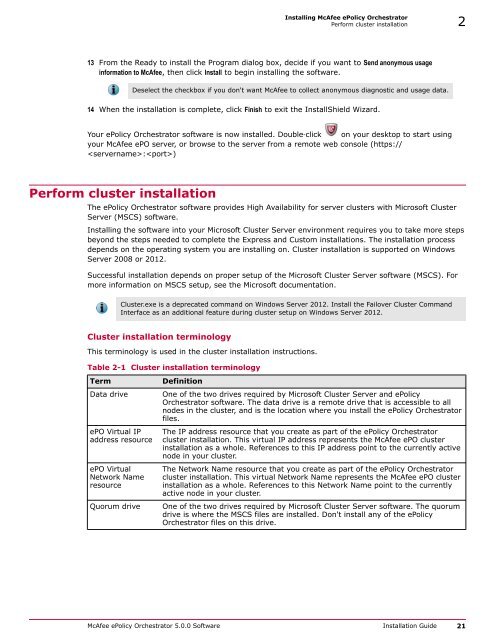ePolicy Orchestrator 5.0 Installation Guide - McAfee
ePolicy Orchestrator 5.0 Installation Guide - McAfee
ePolicy Orchestrator 5.0 Installation Guide - McAfee
Create successful ePaper yourself
Turn your PDF publications into a flip-book with our unique Google optimized e-Paper software.
Installing <strong>McAfee</strong> <strong>ePolicy</strong> <strong>Orchestrator</strong><br />
Perform cluster installation 2<br />
13 From the Ready to install the Program dialog box, decide if you want to Send anonymous usage<br />
information to <strong>McAfee</strong>, then click Install to begin installing the software.<br />
Deselect the checkbox if you don't want <strong>McAfee</strong> to collect anonymous diagnostic and usage data.<br />
14 When the installation is complete, click Finish to exit the InstallShield Wizard.<br />
Your <strong>ePolicy</strong> <strong>Orchestrator</strong> software is now installed. Double‐click on your desktop to start using<br />
your <strong>McAfee</strong> ePO server, or browse to the server from a remote web console (https://<br />
:)<br />
Perform cluster installation<br />
The <strong>ePolicy</strong> <strong>Orchestrator</strong> software provides High Availability for server clusters with Microsoft Cluster<br />
Server (MSCS) software.<br />
Installing the software into your Microsoft Cluster Server environment requires you to take more steps<br />
beyond the steps needed to complete the Express and Custom installations. The installation process<br />
depends on the operating system you are installing on. Cluster installation is supported on Windows<br />
Server 2008 or 2012.<br />
Successful installation depends on proper setup of the Microsoft Cluster Server software (MSCS). For<br />
more information on MSCS setup, see the Microsoft documentation.<br />
Cluster.exe is a deprecated command on Windows Server 2012. Install the Failover Cluster Command<br />
Interface as an additional feature during cluster setup on Windows Server 2012.<br />
Cluster installation terminology<br />
This terminology is used in the cluster installation instructions.<br />
Table 2-1 Cluster installation terminology<br />
Term<br />
Data drive<br />
ePO Virtual IP<br />
address resource<br />
ePO Virtual<br />
Network Name<br />
resource<br />
Quorum drive<br />
Definition<br />
One of the two drives required by Microsoft Cluster Server and <strong>ePolicy</strong><br />
<strong>Orchestrator</strong> software. The data drive is a remote drive that is accessible to all<br />
nodes in the cluster, and is the location where you install the <strong>ePolicy</strong> <strong>Orchestrator</strong><br />
files.<br />
The IP address resource that you create as part of the <strong>ePolicy</strong> <strong>Orchestrator</strong><br />
cluster installation. This virtual IP address represents the <strong>McAfee</strong> ePO cluster<br />
installation as a whole. References to this IP address point to the currently active<br />
node in your cluster.<br />
The Network Name resource that you create as part of the <strong>ePolicy</strong> <strong>Orchestrator</strong><br />
cluster installation. This virtual Network Name represents the <strong>McAfee</strong> ePO cluster<br />
installation as a whole. References to this Network Name point to the currently<br />
active node in your cluster.<br />
One of the two drives required by Microsoft Cluster Server software. The quorum<br />
drive is where the MSCS files are installed. Don't install any of the <strong>ePolicy</strong><br />
<strong>Orchestrator</strong> files on this drive.<br />
<strong>McAfee</strong> <strong>ePolicy</strong> <strong>Orchestrator</strong> <strong>5.0</strong>.0 Software <strong>Installation</strong> <strong>Guide</strong> 21