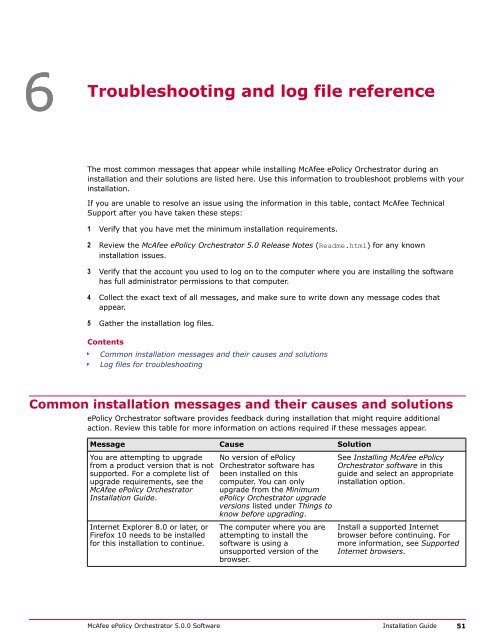ePolicy Orchestrator 5.0 Installation Guide - McAfee
ePolicy Orchestrator 5.0 Installation Guide - McAfee
ePolicy Orchestrator 5.0 Installation Guide - McAfee
You also want an ePaper? Increase the reach of your titles
YUMPU automatically turns print PDFs into web optimized ePapers that Google loves.
6<br />
Troubleshooting<br />
and log file reference<br />
The most common messages that appear while installing <strong>McAfee</strong> <strong>ePolicy</strong> <strong>Orchestrator</strong> during an<br />
installation and their solutions are listed here. Use this information to troubleshoot problems with your<br />
installation.<br />
If you are unable to resolve an issue using the information in this table, contact <strong>McAfee</strong> Technical<br />
Support after you have taken these steps:<br />
1 Verify that you have met the minimum installation requirements.<br />
2 Review the <strong>McAfee</strong> <strong>ePolicy</strong> <strong>Orchestrator</strong> <strong>5.0</strong> Release Notes (Readme.html) for any known<br />
installation issues.<br />
3 Verify that the account you used to log on to the computer where you are installing the software<br />
has full administrator permissions to that computer.<br />
4 Collect the exact text of all messages, and make sure to write down any message codes that<br />
appear.<br />
5 Gather the installation log files.<br />
Contents<br />
Common installation messages and their causes and solutions<br />
Log files for troubleshooting<br />
Common installation messages and their causes and solutions<br />
<strong>ePolicy</strong> <strong>Orchestrator</strong> software provides feedback during installation that might require additional<br />
action. Review this table for more information on actions required if these messages appear.<br />
Message Cause Solution<br />
You are attempting to upgrade<br />
from a product version that is not<br />
supported. For a complete list of<br />
upgrade requirements, see the<br />
<strong>McAfee</strong> <strong>ePolicy</strong> <strong>Orchestrator</strong><br />
<strong>Installation</strong> <strong>Guide</strong>.<br />
Internet Explorer 8.0 or later, or<br />
Firefox 10 needs to be installed<br />
for this installation to continue.<br />
No version of <strong>ePolicy</strong><br />
<strong>Orchestrator</strong> software has<br />
been installed on this<br />
computer. You can only<br />
upgrade from the Minimum<br />
<strong>ePolicy</strong> <strong>Orchestrator</strong> upgrade<br />
versions listed under Things to<br />
know before upgrading.<br />
The computer where you are<br />
attempting to install the<br />
software is using a<br />
unsupported version of the<br />
browser.<br />
See Installing <strong>McAfee</strong> <strong>ePolicy</strong><br />
<strong>Orchestrator</strong> software in this<br />
guide and select an appropriate<br />
installation option.<br />
Install a supported Internet<br />
browser before continuing. For<br />
more information, see Supported<br />
Internet browsers.<br />
<strong>McAfee</strong> <strong>ePolicy</strong> <strong>Orchestrator</strong> <strong>5.0</strong>.0 Software <strong>Installation</strong> <strong>Guide</strong> 51