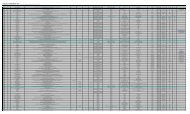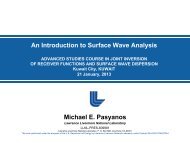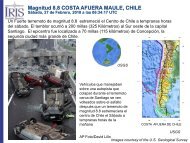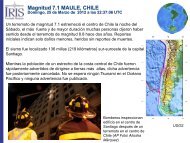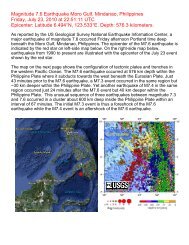Download Volume II Accomplisments (28 Mb pdf). - IRIS
Download Volume II Accomplisments (28 Mb pdf). - IRIS
Download Volume II Accomplisments (28 Mb pdf). - IRIS
You also want an ePaper? Increase the reach of your titles
YUMPU automatically turns print PDFs into web optimized ePapers that Google loves.
FuncLab: A MATLAB Interactive Toolbox for Handling Receiver<br />
Function Datasets<br />
Kevin C. Eagar (School of Earth and Space Exploration, Arizona State University), Matthew J. Fouch (School of Earth and<br />
Space Exploration, Arizona State University)<br />
We developed FuncLab, a new MATLAB graphical user interface (GUI) toolbox, for the management and analysis of teleseismic<br />
receiver functions. The ability to import and manage potentially large receiver function datasets within the MATLAB environment<br />
independent of the method of receiver function computation is the foundation of FuncLab. Additional modules for commonly<br />
employed processing and analysis methods, such as common conversion point and Hκ stacking, are built around the FuncLab<br />
management system. We also provide a framework for the development of future modules that implement alternative analysis<br />
methods. Users start by importing data in SAC format and creating an independent project with a formal directory structure,<br />
setup by FuncLab. Metadata, such as station and event information, for each record are stored in arrays housed within a MAT-file<br />
in the project directory. To handle large datasets and allow faster processing, FuncLab does not store receiver function or seismogram<br />
time series data in MAT-files, but rather selectively reads this data only during analysis or visualization processes. Through<br />
user-friendly GUIs, information and visualizations of each record are easily accessible. One of the key strengths of FuncLab is its<br />
ability to facilitate the always time-consuming pre-processing step of data selection, or trace editing, through visualization of many<br />
records at a time. Other processing, preference setting, and data export are also handled by GUIs, providing a combination of customization<br />
for experienced researchers and intuitive guidance for beginners. The <strong>IRIS</strong> Data Management Center is currently developing<br />
a conduit to provide receiver functions generated from the EarthScope Automated Receiver Survey (EARS) into a format<br />
that can be directly imported into FuncLab. FuncLab will be released to the community in late summer 2010.<br />
References<br />
Eagar, K.C. and M.J. Fouch, FuncLab: A MATLAB interactive toolbox for handling receiver function datasets, to be submitted to Computers<br />
and Geosciences, August 2010.<br />
Acknowledgements: We would like to thank Rick Aster and Gary Pavlis for organizing extremely helpful MATLAB tutorials on receiver functions<br />
for the <strong>IRIS</strong>/Earthscope Imaging Science Workshop at Washington University in 2006 that first inspired KCE to deal with this problem<br />
in MATLAB. We would also like to thank Mike Thorne for his original SACLAB codes (http://web.utah.edu/thorne/software.html)<br />
for importing SAC files into MATLAB, much of which was modified for use with FuncLab. Thanks also to Manoch Bahavar and Chad<br />
Trabant of the <strong>IRIS</strong> Data Management Center and Philip Crotwell for extensive work in providing data products from the EARS project to<br />
be directly compatible with the new FuncLab MATLAB toolbox. This research was supported by National Science Foundation award EAR-<br />
0548<strong>28</strong>8 (MJF EarthScope CAREER grant).<br />
Screenshot of main FuncLab GUI. Items under the File, Editing, View, and Addons<br />
menus may be accessed from this screen. Top-left drop-down box lists the<br />
types of “tables” used to organize receiver function records. Tables are listed<br />
in the left panel. Records in the selected table (highlighted in left panel) are<br />
listed in the center panel. Metadata for the selected record (highlighted in center<br />
panel) are shown in the right panel. Information about number of tables,<br />
records, and active records are listed below the left and center panels, respectively.<br />
Text displayed at the bottom is used to convey short messages to the user<br />
about ongoing or finished processes.<br />
Screenshot of receiver function Trace Editing GUI. Wiggle traces of records in a<br />
selected table are displayed with blue (or red, not shown) fill denoting positive<br />
amplitudes and dark gray fill denoting negative amplitudes. Check boxes above<br />
waveforms allow the user to change the record status to “on” (checked) or “off”<br />
(unchecked). Unchecked records also shaded light gray. Scrollbar at the bottom<br />
allows the user to scan through all records listed in the table.<br />
2010 <strong>IRIS</strong> Core Programs Proposal | <strong>Volume</strong> <strong>II</strong> | education and outreach | <strong>II</strong>-45