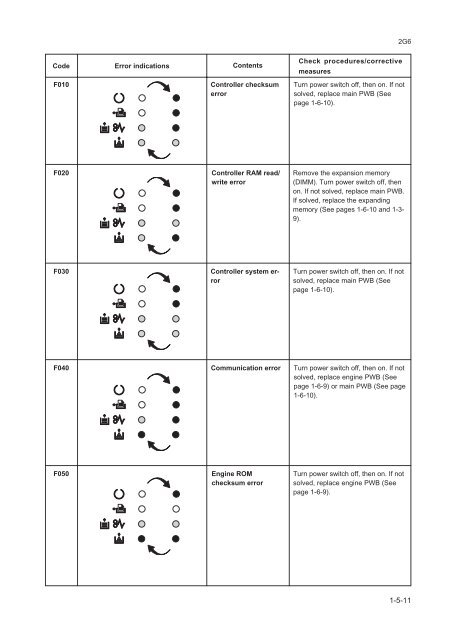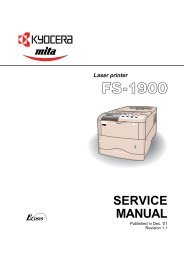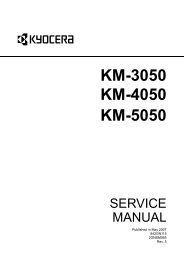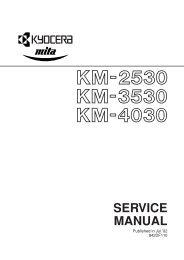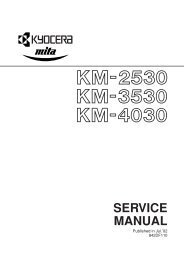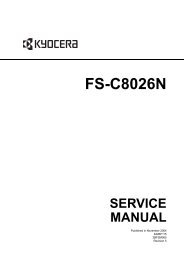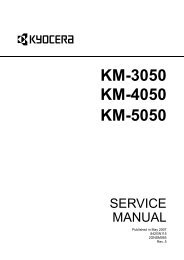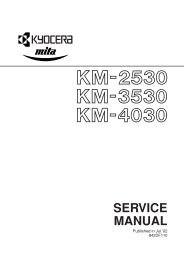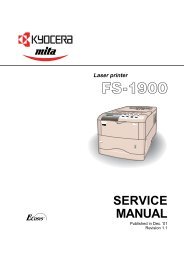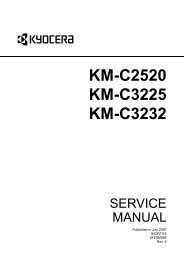FS-1030D Service Manual - kyocera
FS-1030D Service Manual - kyocera
FS-1030D Service Manual - kyocera
You also want an ePaper? Increase the reach of your titles
YUMPU automatically turns print PDFs into web optimized ePapers that Google loves.
2G6<br />
Code<br />
Error indications<br />
Contents<br />
Check procedures/corrective<br />
measures<br />
F010<br />
Controller checksum<br />
error<br />
Turn power switch off, then on. If not<br />
solved, replace main PWB (See<br />
page 1-6-10).<br />
F020<br />
Controller RAM read/<br />
write error<br />
Remove the expansion memory<br />
(DIMM). Turn power switch off, then<br />
on. If not solved, replace main PWB.<br />
If solved, replace the expanding<br />
memory (See pages 1-6-10 and 1-3-<br />
9).<br />
F030<br />
Controller system error<br />
Turn power switch off, then on. If not<br />
solved, replace main PWB (See<br />
page 1-6-10).<br />
F040<br />
Communication error<br />
Turn power switch off, then on. If not<br />
solved, replace engine PWB (See<br />
page 1-6-9) or main PWB (See page<br />
1-6-10).<br />
F050<br />
Engine ROM<br />
checksum error<br />
Turn power switch off, then on. If not<br />
solved, replace engine PWB (See<br />
page 1-6-9).<br />
1-5-11