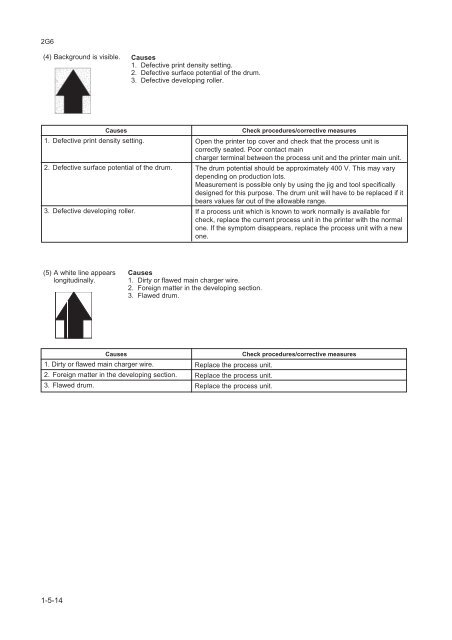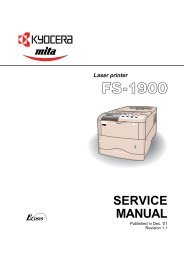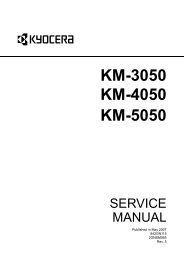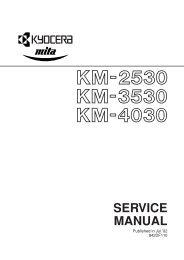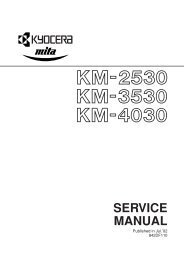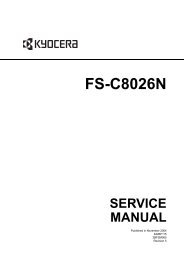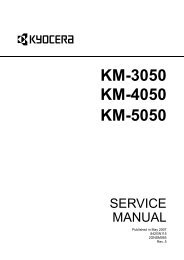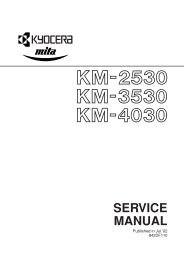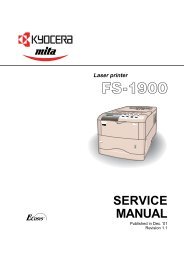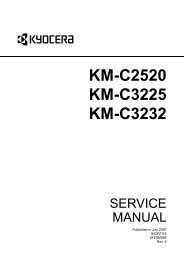FS-1030D Service Manual - kyocera
FS-1030D Service Manual - kyocera
FS-1030D Service Manual - kyocera
Create successful ePaper yourself
Turn your PDF publications into a flip-book with our unique Google optimized e-Paper software.
2G6<br />
(4) Background is visible.<br />
Causes<br />
1. Defective print density setting.<br />
2. Defective surface potential of the drum.<br />
3. Defective developing roller.<br />
Causes<br />
1. Defective print density setting.<br />
2. Defective surface potential of the drum.<br />
3. Defective developing roller.<br />
Check procedures/corrective measures<br />
Open the printer top cover and check that the process unit is<br />
correctly seated. Poor contact main<br />
charger terminal between the process unit and the printer main unit.<br />
The drum potential should be approximately 400 V. This may vary<br />
depending on production lots.<br />
Measurement is possible only by using the jig and tool specifically<br />
designed for this purpose. The drum unit will have to be replaced if it<br />
bears values far out of the allowable range.<br />
If a process unit which is known to work normally is available for<br />
check, replace the current process unit in the printer with the normal<br />
one. If the symptom disappears, replace the process unit with a new<br />
one.<br />
(5) A white line appears<br />
longitudinally.<br />
Causes<br />
1. Dirty or flawed main charger wire.<br />
2. Foreign matter in the developing section.<br />
3. Flawed drum.<br />
Causes<br />
1. Dirty or flawed main charger wire.<br />
2. Foreign matter in the developing section.<br />
3. Flawed drum.<br />
Check procedures/corrective measures<br />
Replace the process unit.<br />
Replace the process unit.<br />
Replace the process unit.<br />
1-5-14