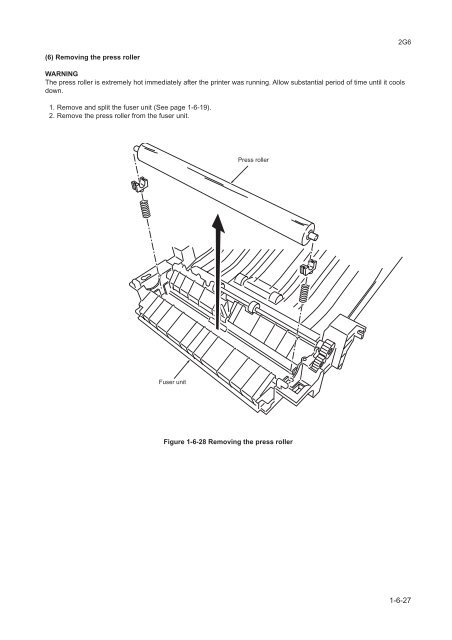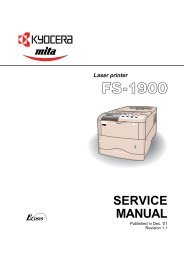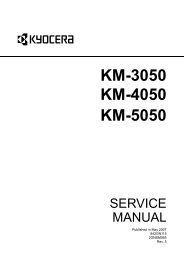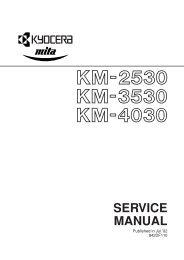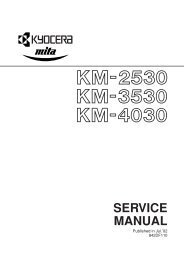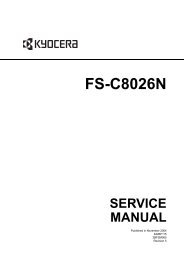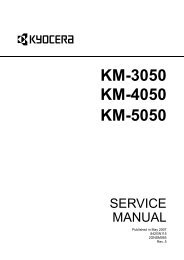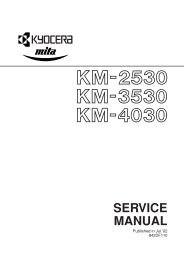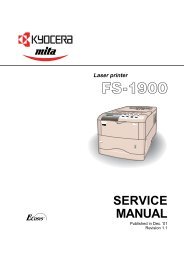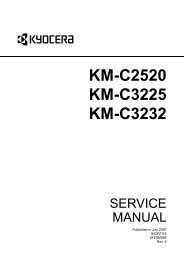FS-1030D Service Manual - kyocera
FS-1030D Service Manual - kyocera
FS-1030D Service Manual - kyocera
Create successful ePaper yourself
Turn your PDF publications into a flip-book with our unique Google optimized e-Paper software.
2G6<br />
(6) Removing the press roller<br />
WARNING<br />
The press roller is extremely hot immediately after the printer was running. Allow substantial period of time until it cools<br />
down.<br />
1. Remove and split the fuser unit (See page 1-6-19).<br />
2. Remove the press roller from the fuser unit.<br />
Press roller<br />
Fuser unit<br />
Figure 1-6-28 Removing the press roller<br />
1-6-27