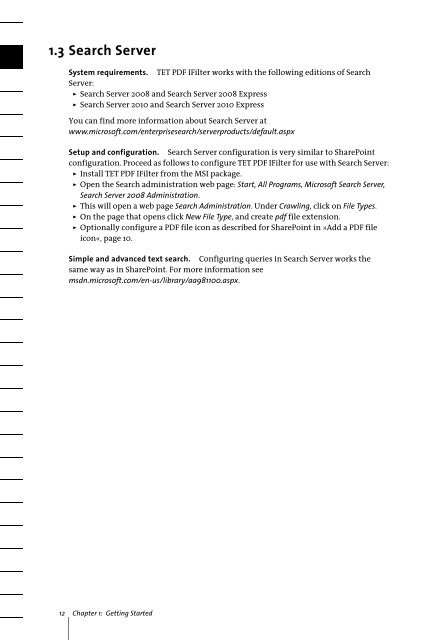PDFlib TET PDF IFilter 4.0 Manual
PDFlib TET PDF IFilter 4.0 Manual
PDFlib TET PDF IFilter 4.0 Manual
You also want an ePaper? Increase the reach of your titles
YUMPU automatically turns print PDFs into web optimized ePapers that Google loves.
1.3 Search Server<br />
System requirements. <strong>TET</strong> <strong>PDF</strong> <strong>IFilter</strong> works with the following editions of Search<br />
Server:<br />
> Search Server 2008 and Search Server 2008 Express<br />
> Search Server 2010 and Search Server 2010 Express<br />
You can find more information about Search Server at<br />
www.microsoft.com/enterprisesearch/serverproducts/default.aspx<br />
Setup and configuration. Search Server configuration is very similar to SharePoint<br />
configuration. Proceed as follows to configure <strong>TET</strong> <strong>PDF</strong> <strong>IFilter</strong> for use with Search Server:<br />
> Install <strong>TET</strong> <strong>PDF</strong> <strong>IFilter</strong> from the MSI package.<br />
> Open the Search administration web page: Start, All Programs, Microsoft Search Server,<br />
Search Server 2008 Administration.<br />
> This will open a web page Search Administration. Under Crawling, click on File Types.<br />
> On the page that opens click New File Type, and create pdf file extension.<br />
> Optionally configure a <strong>PDF</strong> file icon as described for SharePoint in »Add a <strong>PDF</strong> file<br />
icon«, page 10.<br />
Simple and advanced text search. Configuring queries in Search Server works the<br />
same way as in SharePoint. For more information see<br />
msdn.microsoft.com/en-us/library/aa981100.aspx.<br />
12 Chapter 1: Getting Started