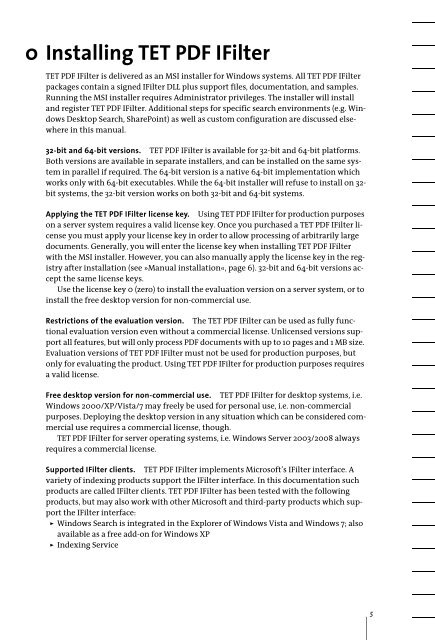PDFlib TET PDF IFilter 4.0 Manual
PDFlib TET PDF IFilter 4.0 Manual
PDFlib TET PDF IFilter 4.0 Manual
You also want an ePaper? Increase the reach of your titles
YUMPU automatically turns print PDFs into web optimized ePapers that Google loves.
0 Installing <strong>TET</strong> <strong>PDF</strong> <strong>IFilter</strong><br />
<strong>TET</strong> <strong>PDF</strong> <strong>IFilter</strong> is delivered as an MSI installer for Windows systems. All <strong>TET</strong> <strong>PDF</strong> <strong>IFilter</strong><br />
packages contain a signed <strong>IFilter</strong> DLL plus support files, documentation, and samples.<br />
Running the MSI installer requires Administrator privileges. The installer will install<br />
and register <strong>TET</strong> <strong>PDF</strong> <strong>IFilter</strong>. Additional steps for specific search environments (e.g. Windows<br />
Desktop Search, SharePoint) as well as custom configuration are discussed elsewhere<br />
in this manual.<br />
32-bit and 64-bit versions. <strong>TET</strong> <strong>PDF</strong> <strong>IFilter</strong> is available for 32-bit and 64-bit platforms.<br />
Both versions are available in separate installers, and can be installed on the same system<br />
in parallel if required. The 64-bit version is a native 64-bit implementation which<br />
works only with 64-bit executables. While the 64-bit installer will refuse to install on 32-<br />
bit systems, the 32-bit version works on both 32-bit and 64-bit systems.<br />
Applying the <strong>TET</strong> <strong>PDF</strong> <strong>IFilter</strong> license key. Using <strong>TET</strong> <strong>PDF</strong> <strong>IFilter</strong> for production purposes<br />
on a server system requires a valid license key. Once you purchased a <strong>TET</strong> <strong>PDF</strong> <strong>IFilter</strong> license<br />
you must apply your license key in order to allow processing of arbitrarily large<br />
documents. Generally, you will enter the license key when installing <strong>TET</strong> <strong>PDF</strong> <strong>IFilter</strong><br />
with the MSI installer. However, you can also manually apply the license key in the registry<br />
after installation (see »<strong>Manual</strong> installation«, page 6). 32-bit and 64-bit versions accept<br />
the same license keys.<br />
Use the license key 0 (zero) to install the evaluation version on a server system, or to<br />
install the free desktop version for non-commercial use.<br />
Restrictions of the evaluation version. The <strong>TET</strong> <strong>PDF</strong> <strong>IFilter</strong> can be used as fully functional<br />
evaluation version even without a commercial license. Unlicensed versions support<br />
all features, but will only process <strong>PDF</strong> documents with up to 10 pages and 1 MB size.<br />
Evaluation versions of <strong>TET</strong> <strong>PDF</strong> <strong>IFilter</strong> must not be used for production purposes, but<br />
only for evaluating the product. Using <strong>TET</strong> <strong>PDF</strong> <strong>IFilter</strong> for production purposes requires<br />
a valid license.<br />
Free desktop version for non-commercial use. <strong>TET</strong> <strong>PDF</strong> <strong>IFilter</strong> for desktop systems, i.e.<br />
Windows 2000/XP/Vista/7 may freely be used for personal use, i.e. non-commercial<br />
purposes. Deploying the desktop version in any situation which can be considered commercial<br />
use requires a commercial license, though.<br />
<strong>TET</strong> <strong>PDF</strong> <strong>IFilter</strong> for server operating systems, i.e. Windows Server 2003/2008 always<br />
requires a commercial license.<br />
Supported <strong>IFilter</strong> clients. <strong>TET</strong> <strong>PDF</strong> <strong>IFilter</strong> implements Microsoft’s <strong>IFilter</strong> interface. A<br />
variety of indexing products support the <strong>IFilter</strong> interface. In this documentation such<br />
products are called <strong>IFilter</strong> clients. <strong>TET</strong> <strong>PDF</strong> <strong>IFilter</strong> has been tested with the following<br />
products, but may also work with other Microsoft and third-party products which support<br />
the <strong>IFilter</strong> interface:<br />
> Windows Search is integrated in the Explorer of Windows Vista and Windows 7; also<br />
available as a free add-on for Windows XP<br />
> Indexing Service<br />
5