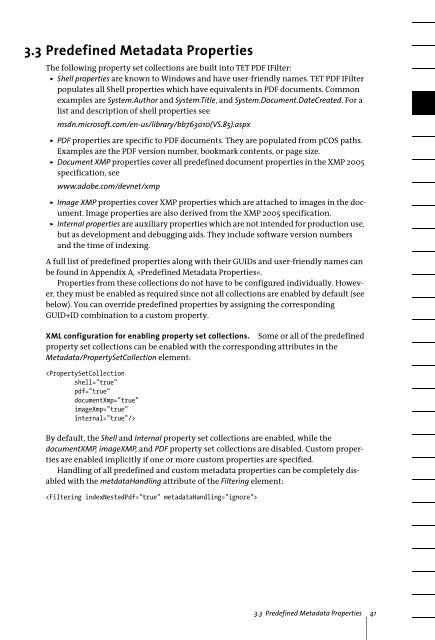PDFlib TET PDF IFilter 4.0 Manual
PDFlib TET PDF IFilter 4.0 Manual
PDFlib TET PDF IFilter 4.0 Manual
You also want an ePaper? Increase the reach of your titles
YUMPU automatically turns print PDFs into web optimized ePapers that Google loves.
3.3 Predefined Metadata Properties<br />
The following property set collections are built into <strong>TET</strong> <strong>PDF</strong> <strong>IFilter</strong>:<br />
> Shell properties are known to Windows and have user-friendly names. <strong>TET</strong> <strong>PDF</strong> <strong>IFilter</strong><br />
populates all Shell properties which have equivalents in <strong>PDF</strong> documents. Common<br />
examples are System.Author and System.Title, and System.Document.DateCreated. For a<br />
list and description of shell properties see<br />
msdn.microsoft.com/en-us/library/bb763010(VS.85).aspx<br />
> <strong>PDF</strong> properties are specific to <strong>PDF</strong> documents. They are populated from pCOS paths.<br />
Examples are the <strong>PDF</strong> version number, bookmark contents, or page size.<br />
> Document XMP properties cover all predefined document properties in the XMP 2005<br />
specification, see<br />
www.adobe.com/devnet/xmp<br />
> Image XMP properties cover XMP properties which are attached to images in the document.<br />
Image properties are also derived from the XMP 2005 specification.<br />
> Internal properties are auxiliary properties which are not intended for production use,<br />
but as development and debugging aids. They include software version numbers<br />
and the time of indexing.<br />
A full list of predefined properties along with their GUIDs and user-friendly names can<br />
be found in Appendix A, »Predefined Metadata Properties«.<br />
Properties from these collections do not have to be configured individually. However,<br />
they must be enabled as required since not all collections are enabled by default (see<br />
below). You can override predefined properties by assigning the corresponding<br />
GUID+ID combination to a custom property.<br />
XML configuration for enabling property set collections. Some or all of the predefined<br />
property set collections can be enabled with the corresponding attributes in the<br />
Metadata/PropertySetCollection element:<br />
<br />
By default, the Shell and Internal property set collections are enabled, while the<br />
documentXMP, imageXMP, and <strong>PDF</strong> property set collections are disabled. Custom properties<br />
are enabled implicitly if one or more custom properties are specified.<br />
Handling of all predefined and custom metadata properties can be completely disabled<br />
with the metdataHandling attribute of the Filtering element:<br />
<br />
3.3 Predefined Metadata Properties 41