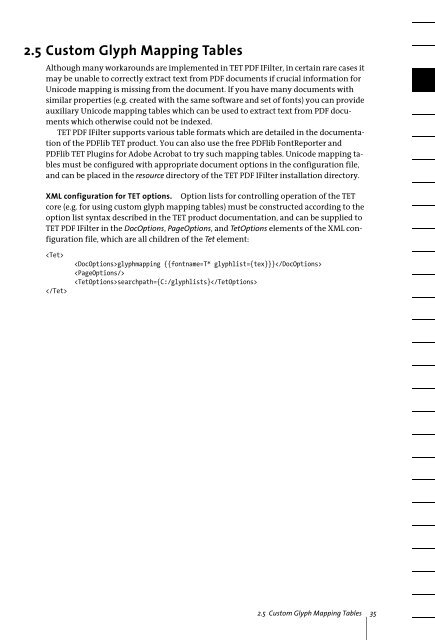PDFlib TET PDF IFilter 4.0 Manual
PDFlib TET PDF IFilter 4.0 Manual
PDFlib TET PDF IFilter 4.0 Manual
Create successful ePaper yourself
Turn your PDF publications into a flip-book with our unique Google optimized e-Paper software.
2.5 Custom Glyph Mapping Tables<br />
Although many workarounds are implemented in <strong>TET</strong> <strong>PDF</strong> <strong>IFilter</strong>, in certain rare cases it<br />
may be unable to correctly extract text from <strong>PDF</strong> documents if crucial information for<br />
Unicode mapping is missing from the document. If you have many documents with<br />
similar properties (e.g. created with the same software and set of fonts) you can provide<br />
auxiliary Unicode mapping tables which can be used to extract text from <strong>PDF</strong> documents<br />
which otherwise could not be indexed.<br />
<strong>TET</strong> <strong>PDF</strong> <strong>IFilter</strong> supports various table formats which are detailed in the documentation<br />
of the <strong><strong>PDF</strong>lib</strong> <strong>TET</strong> product. You can also use the free <strong><strong>PDF</strong>lib</strong> FontReporter and<br />
<strong><strong>PDF</strong>lib</strong> <strong>TET</strong> Plugins for Adobe Acrobat to try such mapping tables. Unicode mapping tables<br />
must be configured with appropriate document options in the configuration file,<br />
and can be placed in the resource directory of the <strong>TET</strong> <strong>PDF</strong> <strong>IFilter</strong> installation directory.<br />
XML configuration for <strong>TET</strong> options. Option lists for controlling operation of the <strong>TET</strong><br />
core (e.g. for using custom glyph mapping tables) must be constructed according to the<br />
option list syntax described in the <strong>TET</strong> product documentation, and can be supplied to<br />
<strong>TET</strong> <strong>PDF</strong> <strong>IFilter</strong> in the DocOptions, PageOptions, and TetOptions elements of the XML configuration<br />
file, which are all children of the Tet element:<br />
<br />
<br />
glyphmapping {{fontname=T* glyphlist={tex}}}<br />
<br />
searchpath={C:/glyphlists}<br />
2.5 Custom Glyph Mapping Tables 35