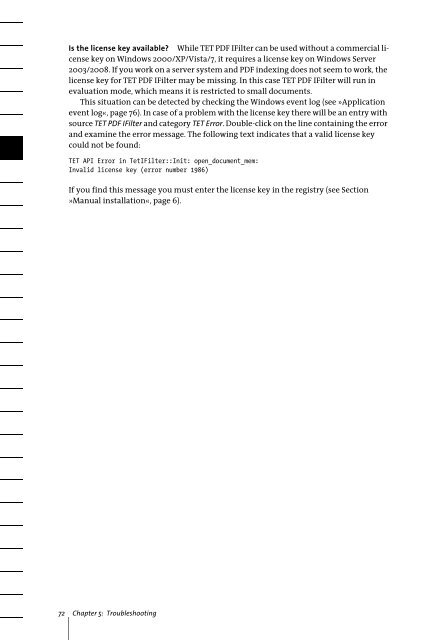PDFlib TET PDF IFilter 4.0 Manual
PDFlib TET PDF IFilter 4.0 Manual
PDFlib TET PDF IFilter 4.0 Manual
Create successful ePaper yourself
Turn your PDF publications into a flip-book with our unique Google optimized e-Paper software.
Is the license key available? While <strong>TET</strong> <strong>PDF</strong> <strong>IFilter</strong> can be used without a commercial license<br />
key on Windows 2000/XP/Vista/7, it requires a license key on Windows Server<br />
2003/2008. If you work on a server system and <strong>PDF</strong> indexing does not seem to work, the<br />
license key for <strong>TET</strong> <strong>PDF</strong> <strong>IFilter</strong> may be missing. In this case <strong>TET</strong> <strong>PDF</strong> <strong>IFilter</strong> will run in<br />
evaluation mode, which means it is restricted to small documents.<br />
This situation can be detected by checking the Windows event log (see »Application<br />
event log«, page 76). In case of a problem with the license key there will be an entry with<br />
source <strong>TET</strong> <strong>PDF</strong> <strong>IFilter</strong> and category <strong>TET</strong> Error. Double-click on the line containing the error<br />
and examine the error message. The following text indicates that a valid license key<br />
could not be found:<br />
<strong>TET</strong> API Error in Tet<strong>IFilter</strong>::Init: open_document_mem:<br />
Invalid license key (error number 1986)<br />
If you find this message you must enter the license key in the registry (see Section<br />
»<strong>Manual</strong> installation«, page 6).<br />
72 Chapter 5: Troubleshooting