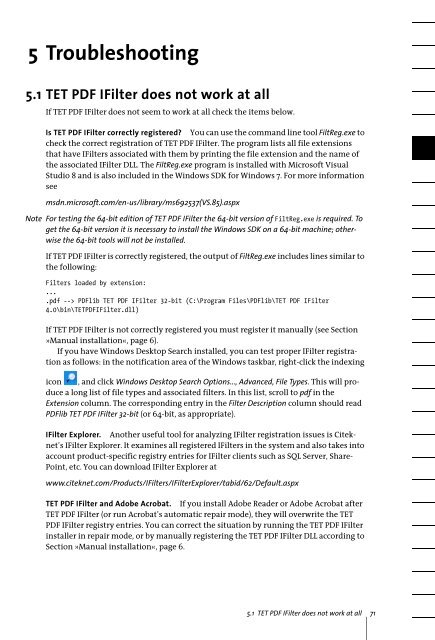PDFlib TET PDF IFilter 4.0 Manual
PDFlib TET PDF IFilter 4.0 Manual
PDFlib TET PDF IFilter 4.0 Manual
Create successful ePaper yourself
Turn your PDF publications into a flip-book with our unique Google optimized e-Paper software.
5 Troubleshooting<br />
5.1 <strong>TET</strong> <strong>PDF</strong> <strong>IFilter</strong> does not work at all<br />
If <strong>TET</strong> <strong>PDF</strong> <strong>IFilter</strong> does not seem to work at all check the items below.<br />
Is <strong>TET</strong> <strong>PDF</strong> <strong>IFilter</strong> correctly registered? You can use the command line tool FiltReg.exe to<br />
check the correct registration of <strong>TET</strong> <strong>PDF</strong> <strong>IFilter</strong>. The program lists all file extensions<br />
that have <strong>IFilter</strong>s associated with them by printing the file extension and the name of<br />
the associated <strong>IFilter</strong> DLL. The FiltReg.exe program is installed with Microsoft Visual<br />
Studio 8 and is also included in the Windows SDK for Windows 7. For more information<br />
see<br />
msdn.microsoft.com/en-us/library/ms692537(VS.85).aspx<br />
Note For testing the 64-bit edition of <strong>TET</strong> <strong>PDF</strong> <strong>IFilter</strong> the 64-bit version of FiltReg.exe is required. To<br />
get the 64-bit version it is necessary to install the Windows SDK on a 64-bit machine; otherwise<br />
the 64-bit tools will not be installed.<br />
If <strong>TET</strong> <strong>PDF</strong> <strong>IFilter</strong> is correctly registered, the output of FiltReg.exe includes lines similar to<br />
the following:<br />
Filters loaded by extension:<br />
...<br />
.pdf --> <strong><strong>PDF</strong>lib</strong> <strong>TET</strong> <strong>PDF</strong> <strong>IFilter</strong> 32-bit (C:\Program Files\<strong><strong>PDF</strong>lib</strong>\<strong>TET</strong> <strong>PDF</strong> <strong>IFilter</strong><br />
<strong>4.0</strong>\bin\<strong>TET</strong><strong>PDF</strong><strong>IFilter</strong>.dll)<br />
If <strong>TET</strong> <strong>PDF</strong> <strong>IFilter</strong> is not correctly registered you must register it manually (see Section<br />
»<strong>Manual</strong> installation«, page 6).<br />
If you have Windows Desktop Search installed, you can test proper <strong>IFilter</strong> registration<br />
as follows: in the notification area of the Windows taskbar, right-click the indexing<br />
icon , and click Windows Desktop Search Options..., Advanced, File Types. This will produce<br />
a long list of file types and associated filters. In this list, scroll to pdf in the<br />
Extension column. The corresponding entry in the Filter Description column should read<br />
<strong><strong>PDF</strong>lib</strong> <strong>TET</strong> <strong>PDF</strong> <strong>IFilter</strong> 32-bit (or 64-bit, as appropriate).<br />
<strong>IFilter</strong> Explorer. Another useful tool for analyzing <strong>IFilter</strong> registration issues is Citeknet’s<br />
<strong>IFilter</strong> Explorer. It examines all registered <strong>IFilter</strong>s in the system and also takes into<br />
account product-specific registry entries for <strong>IFilter</strong> clients such as SQL Server, Share-<br />
Point, etc. You can download <strong>IFilter</strong> Explorer at<br />
www.citeknet.com/Products/<strong>IFilter</strong>s/<strong>IFilter</strong>Explorer/tabid/62/Default.aspx<br />
<strong>TET</strong> <strong>PDF</strong> <strong>IFilter</strong> and Adobe Acrobat. If you install Adobe Reader or Adobe Acrobat after<br />
<strong>TET</strong> <strong>PDF</strong> <strong>IFilter</strong> (or run Acrobat’s automatic repair mode), they will overwrite the <strong>TET</strong><br />
<strong>PDF</strong> <strong>IFilter</strong> registry entries. You can correct the situation by running the <strong>TET</strong> <strong>PDF</strong> <strong>IFilter</strong><br />
installer in repair mode, or by manually registering the <strong>TET</strong> <strong>PDF</strong> <strong>IFilter</strong> DLL according to<br />
Section »<strong>Manual</strong> installation«, page 6.<br />
5.1 <strong>TET</strong> <strong>PDF</strong> <strong>IFilter</strong> does not work at all 71