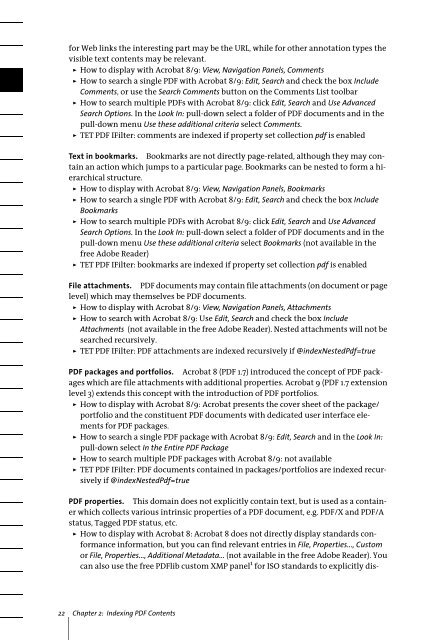PDFlib TET PDF IFilter 4.0 Manual
PDFlib TET PDF IFilter 4.0 Manual
PDFlib TET PDF IFilter 4.0 Manual
Create successful ePaper yourself
Turn your PDF publications into a flip-book with our unique Google optimized e-Paper software.
for Web links the interesting part may be the URL, while for other annotation types the<br />
visible text contents may be relevant.<br />
> How to display with Acrobat 8/9: View, Navigation Panels, Comments<br />
> How to search a single <strong>PDF</strong> with Acrobat 8/9: Edit, Search and check the box Include<br />
Comments, or use the Search Comments button on the Comments List toolbar<br />
> How to search multiple <strong>PDF</strong>s with Acrobat 8/9: click Edit, Search and Use Advanced<br />
Search Options. In the Look In: pull-down select a folder of <strong>PDF</strong> documents and in the<br />
pull-down menu Use these additional criteria select Comments.<br />
> <strong>TET</strong> <strong>PDF</strong> <strong>IFilter</strong>: comments are indexed if property set collection pdf is enabled<br />
Text in bookmarks. Bookmarks are not directly page-related, although they may contain<br />
an action which jumps to a particular page. Bookmarks can be nested to form a hierarchical<br />
structure.<br />
> How to display with Acrobat 8/9: View, Navigation Panels, Bookmarks<br />
> How to search a single <strong>PDF</strong> with Acrobat 8/9: Edit, Search and check the box Include<br />
Bookmarks<br />
> How to search multiple <strong>PDF</strong>s with Acrobat 8/9: click Edit, Search and Use Advanced<br />
Search Options. In the Look In: pull-down select a folder of <strong>PDF</strong> documents and in the<br />
pull-down menu Use these additional criteria select Bookmarks (not available in the<br />
free Adobe Reader)<br />
> <strong>TET</strong> <strong>PDF</strong> <strong>IFilter</strong>: bookmarks are indexed if property set collection pdf is enabled<br />
File attachments. <strong>PDF</strong> documents may contain file attachments (on document or page<br />
level) which may themselves be <strong>PDF</strong> documents.<br />
> How to display with Acrobat 8/9: View, Navigation Panels, Attachments<br />
> How to search with Acrobat 8/9: Use Edit, Search and check the box Include<br />
Attachments (not available in the free Adobe Reader). Nested attachments will not be<br />
searched recursively.<br />
> <strong>TET</strong> <strong>PDF</strong> <strong>IFilter</strong>: <strong>PDF</strong> attachments are indexed recursively if @indexNestedPdf=true<br />
<strong>PDF</strong> packages and portfolios. Acrobat 8 (<strong>PDF</strong> 1.7) introduced the concept of <strong>PDF</strong> packages<br />
which are file attachments with additional properties. Acrobat 9 (<strong>PDF</strong> 1.7 extension<br />
level 3) extends this concept with the introduction of <strong>PDF</strong> portfolios.<br />
> How to display with Acrobat 8/9: Acrobat presents the cover sheet of the package/<br />
portfolio and the constituent <strong>PDF</strong> documents with dedicated user interface elements<br />
for <strong>PDF</strong> packages.<br />
> How to search a single <strong>PDF</strong> package with Acrobat 8/9: Edit, Search and in the Look In:<br />
pull-down select In the Entire <strong>PDF</strong> Package<br />
> How to search multiple <strong>PDF</strong> packages with Acrobat 8/9: not available<br />
> <strong>TET</strong> <strong>PDF</strong> <strong>IFilter</strong>: <strong>PDF</strong> documents contained in packages/portfolios are indexed recursively<br />
if @indexNestedPdf=true<br />
<strong>PDF</strong> properties. This domain does not explicitly contain text, but is used as a container<br />
which collects various intrinsic properties of a <strong>PDF</strong> document, e.g. <strong>PDF</strong>/X and <strong>PDF</strong>/A<br />
status, Tagged <strong>PDF</strong> status, etc.<br />
> How to display with Acrobat 8: Acrobat 8 does not directly display standards conformance<br />
information, but you can find relevant entries in File, Properties..., Custom<br />
or File, Properties..., Additional Metadata... (not available in the free Adobe Reader). You<br />
can also use the free <strong><strong>PDF</strong>lib</strong> custom XMP panel 1 for ISO standards to explicitly dis-<br />
22 Chapter 2: Indexing <strong>PDF</strong> Contents