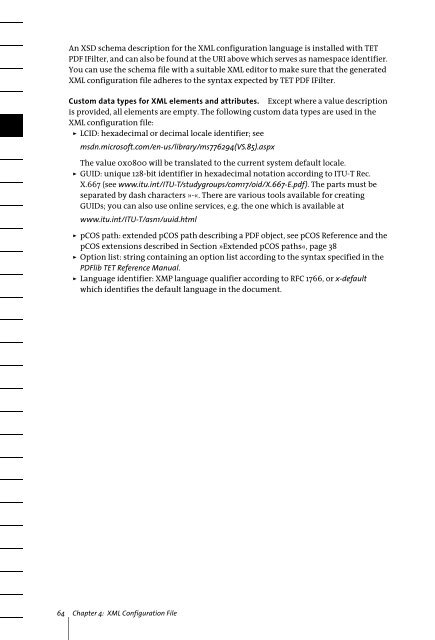PDFlib TET PDF IFilter 4.0 Manual
PDFlib TET PDF IFilter 4.0 Manual
PDFlib TET PDF IFilter 4.0 Manual
Create successful ePaper yourself
Turn your PDF publications into a flip-book with our unique Google optimized e-Paper software.
An XSD schema description for the XML configuration language is installed with <strong>TET</strong><br />
<strong>PDF</strong> <strong>IFilter</strong>, and can also be found at the URI above which serves as namespace identifier.<br />
You can use the schema file with a suitable XML editor to make sure that the generated<br />
XML configuration file adheres to the syntax expected by <strong>TET</strong> <strong>PDF</strong> <strong>IFilter</strong>.<br />
Custom data types for XML elements and attributes. Except where a value description<br />
is provided, all elements are empty. The following custom data types are used in the<br />
XML configuration file:<br />
> LCID: hexadecimal or decimal locale identifier; see<br />
msdn.microsoft.com/en-us/library/ms776294(VS.85).aspx<br />
The value 0x0800 will be translated to the current system default locale.<br />
> GUID: unique 128-bit identifier in hexadecimal notation according to ITU-T Rec.<br />
X.667 (see www.itu.int/ITU-T/studygroups/com17/oid/X.667-E.pdf). The parts must be<br />
separated by dash characters »-«. There are various tools available for creating<br />
GUIDs; you can also use online services, e.g. the one which is available at<br />
www.itu.int/ITU-T/asn1/uuid.html<br />
> pCOS path: extended pCOS path describing a <strong>PDF</strong> object, see pCOS Reference and the<br />
pCOS extensions described in Section »Extended pCOS paths«, page 38<br />
> Option list: string containing an option list according to the syntax specified in the<br />
<strong><strong>PDF</strong>lib</strong> <strong>TET</strong> Reference <strong>Manual</strong>.<br />
> Language identifier: XMP language qualifier according to RFC 1766, or x-default<br />
which identifies the default language in the document.<br />
64 Chapter 4: XML Configuration File