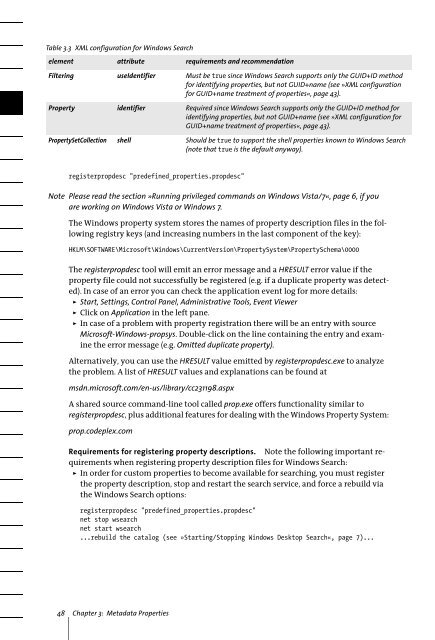PDFlib TET PDF IFilter 4.0 Manual
PDFlib TET PDF IFilter 4.0 Manual
PDFlib TET PDF IFilter 4.0 Manual
You also want an ePaper? Increase the reach of your titles
YUMPU automatically turns print PDFs into web optimized ePapers that Google loves.
Table 3.3 XML configuration for Windows Search<br />
element attribute requirements and recommendation<br />
Filtering useIdentifier Must be true since Windows Search supports only the GUID+ID method<br />
for identifying properties, but not GUID+name (see »XML configuration<br />
for GUID+name treatment of properties«, page 43).<br />
Property identifier Required since Windows Search supports only the GUID+ID method for<br />
identifying properties, but not GUID+name (see »XML configuration for<br />
GUID+name treatment of properties«, page 43).<br />
PropertySetCollection shell Should be true to support the shell properties known to Windows Search<br />
(note that true is the default anyway).<br />
registerpropdesc "predefined_properties.propdesc"<br />
Note Please read the section »Running privileged commands on Windows Vista/7«, page 6, if you<br />
are working on Windows Vista or Windows 7.<br />
The Windows property system stores the names of property description files in the following<br />
registry keys (and increasing numbers in the last component of the key):<br />
HKLM\SOFTWARE\Microsoft\Windows\CurrentVersion\PropertySystem\PropertySchema\0000<br />
The registerpropdesc tool will emit an error message and a HRESULT error value if the<br />
property file could not successfully be registered (e.g. if a duplicate property was detected).<br />
In case of an error you can check the application event log for more details:<br />
> Start, Settings, Control Panel, Administrative Tools, Event Viewer<br />
> Click on Application in the left pane.<br />
> In case of a problem with property registration there will be an entry with source<br />
Microsoft-Windows-propsys. Double-click on the line containing the entry and examine<br />
the error message (e.g. Omitted duplicate property).<br />
Alternatively, you can use the HRESULT value emitted by registerpropdesc.exe to analyze<br />
the problem. A list of HRESULT values and explanations can be found at<br />
msdn.microsoft.com/en-us/library/cc231198.aspx<br />
A shared source command-line tool called prop.exe offers functionality similar to<br />
registerpropdesc, plus additional features for dealing with the Windows Property System:<br />
prop.codeplex.com<br />
Requirements for registering property descriptions. Note the following important requirements<br />
when registering property description files for Windows Search:<br />
> In order for custom properties to become available for searching, you must register<br />
the property description, stop and restart the search service, and force a rebuild via<br />
the Windows Search options:<br />
registerpropdesc "predefined_properties.propdesc"<br />
net stop wsearch<br />
net start wsearch<br />
...rebuild the catalog (see »Starting/Stopping Windows Desktop Search«, page 7)...<br />
48 Chapter 3: Metadata Properties