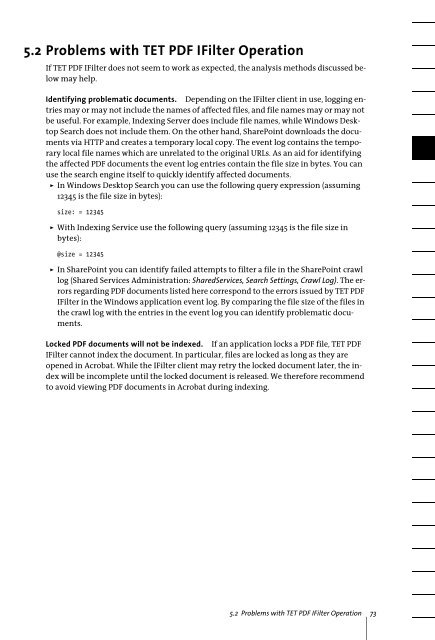PDFlib TET PDF IFilter 4.0 Manual
PDFlib TET PDF IFilter 4.0 Manual
PDFlib TET PDF IFilter 4.0 Manual
You also want an ePaper? Increase the reach of your titles
YUMPU automatically turns print PDFs into web optimized ePapers that Google loves.
5.2 Problems with <strong>TET</strong> <strong>PDF</strong> <strong>IFilter</strong> Operation<br />
If <strong>TET</strong> <strong>PDF</strong> <strong>IFilter</strong> does not seem to work as expected, the analysis methods discussed below<br />
may help.<br />
Identifying problematic documents. Depending on the <strong>IFilter</strong> client in use, logging entries<br />
may or may not include the names of affected files, and file names may or may not<br />
be useful. For example, Indexing Server does include file names, while Windows Desktop<br />
Search does not include them. On the other hand, SharePoint downloads the documents<br />
via HTTP and creates a temporary local copy. The event log contains the temporary<br />
local file names which are unrelated to the original URLs. As an aid for identifying<br />
the affected <strong>PDF</strong> documents the event log entries contain the file size in bytes. You can<br />
use the search engine itself to quickly identify affected documents.<br />
> In Windows Desktop Search you can use the following query expression (assuming<br />
12345 is the file size in bytes):<br />
size: = 12345<br />
> With Indexing Service use the following query (assuming 12345 is the file size in<br />
bytes):<br />
@size = 12345<br />
> In SharePoint you can identify failed attempts to filter a file in the SharePoint crawl<br />
log (Shared Services Administration: SharedServices, Search Settings, Crawl Log). The errors<br />
regarding <strong>PDF</strong> documents listed here correspond to the errors issued by <strong>TET</strong> <strong>PDF</strong><br />
<strong>IFilter</strong> in the Windows application event log. By comparing the file size of the files in<br />
the crawl log with the entries in the event log you can identify problematic documents.<br />
Locked <strong>PDF</strong> documents will not be indexed. If an application locks a <strong>PDF</strong> file, <strong>TET</strong> <strong>PDF</strong><br />
<strong>IFilter</strong> cannot index the document. In particular, files are locked as long as they are<br />
opened in Acrobat. While the <strong>IFilter</strong> client may retry the locked document later, the index<br />
will be incomplete until the locked document is released. We therefore recommend<br />
to avoid viewing <strong>PDF</strong> documents in Acrobat during indexing.<br />
5.2 Problems with <strong>TET</strong> <strong>PDF</strong> <strong>IFilter</strong> Operation 73