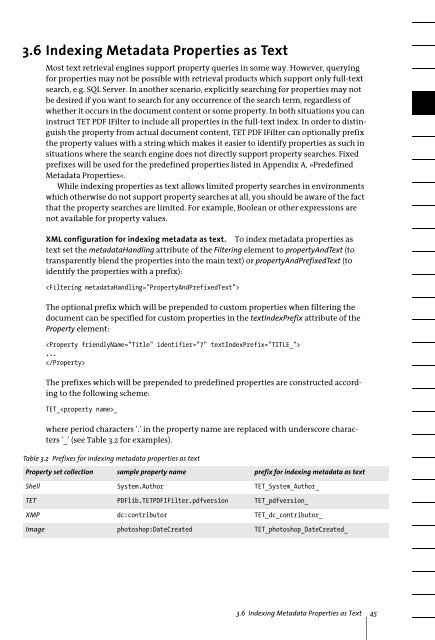PDFlib TET PDF IFilter 4.0 Manual
PDFlib TET PDF IFilter 4.0 Manual
PDFlib TET PDF IFilter 4.0 Manual
Create successful ePaper yourself
Turn your PDF publications into a flip-book with our unique Google optimized e-Paper software.
3.6 Indexing Metadata Properties as Text<br />
Most text retrieval engines support property queries in some way. However, querying<br />
for properties may not be possible with retrieval products which support only full-text<br />
search, e.g. SQL Server. In another scenario, explicitly searching for properties may not<br />
be desired if you want to search for any occurrence of the search term, regardless of<br />
whether it occurs in the document content or some property. In both situations you can<br />
instruct <strong>TET</strong> <strong>PDF</strong> <strong>IFilter</strong> to include all properties in the full-text index. In order to distinguish<br />
the property from actual document content, <strong>TET</strong> <strong>PDF</strong> <strong>IFilter</strong> can optionally prefix<br />
the property values with a string which makes it easier to identify properties as such in<br />
situations where the search engine does not directly support property searches. Fixed<br />
prefixes will be used for the predefined properties listed in Appendix A, »Predefined<br />
Metadata Properties«.<br />
While indexing properties as text allows limited property searches in environments<br />
which otherwise do not support property searches at all, you should be aware of the fact<br />
that the property searches are limited. For example, Boolean or other expressions are<br />
not available for property values.<br />
XML configuration for indexing metadata as text. To index metadata properties as<br />
text set the metadataHandling attribute of the Filtering element to propertyAndText (to<br />
transparently blend the properties into the main text) or propertyAndPrefixedText (to<br />
identify the properties with a prefix):<br />
<br />
The optional prefix which will be prepended to custom properties when filtering the<br />
document can be specified for custom properties in the textIndexPrefix attribute of the<br />
Property element:<br />
<br />
...<br />
<br />
The prefixes which will be prepended to predefined properties are constructed according<br />
to the following scheme:<br />
<strong>TET</strong>__<br />
where period characters ’.’ in the property name are replaced with underscore characters<br />
’_’ (see Table 3.2 for examples).<br />
Table 3.2 Prefixes for indexing metadata properties as text<br />
Property set collection sample property name prefix for indexing metadata as text<br />
Shell System.Author <strong>TET</strong>_System_Author_<br />
<strong>TET</strong> <strong><strong>PDF</strong>lib</strong>.<strong>TET</strong><strong>PDF</strong><strong>IFilter</strong>.pdfversion <strong>TET</strong>_pdfversion_<br />
XMP dc:contributor <strong>TET</strong>_dc_contributor_<br />
Image photoshop:DateCreated <strong>TET</strong>_photoshop_DateCreated_<br />
3.6 Indexing Metadata Properties as Text 45