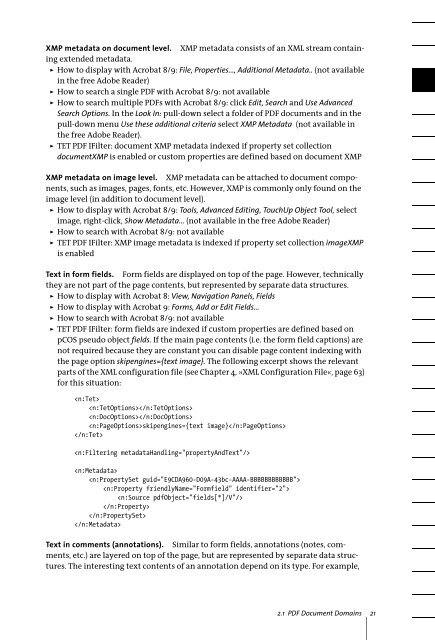PDFlib TET PDF IFilter 4.0 Manual
PDFlib TET PDF IFilter 4.0 Manual
PDFlib TET PDF IFilter 4.0 Manual
You also want an ePaper? Increase the reach of your titles
YUMPU automatically turns print PDFs into web optimized ePapers that Google loves.
XMP metadata on document level. XMP metadata consists of an XML stream containing<br />
extended metadata.<br />
> How to display with Acrobat 8/9: File, Properties..., Additional Metadata.. (not available<br />
in the free Adobe Reader)<br />
> How to search a single <strong>PDF</strong> with Acrobat 8/9: not available<br />
> How to search multiple <strong>PDF</strong>s with Acrobat 8/9: click Edit, Search and Use Advanced<br />
Search Options. In the Look In: pull-down select a folder of <strong>PDF</strong> documents and in the<br />
pull-down menu Use these additional criteria select XMP Metadata (not available in<br />
the free Adobe Reader).<br />
> <strong>TET</strong> <strong>PDF</strong> <strong>IFilter</strong>: document XMP metadata indexed if property set collection<br />
documentXMP is enabled or custom properties are defined based on document XMP<br />
XMP metadata on image level. XMP metadata can be attached to document components,<br />
such as images, pages, fonts, etc. However, XMP is commonly only found on the<br />
image level (in addition to document level).<br />
> How to display with Acrobat 8/9: Tools, Advanced Editing, TouchUp Object Tool, select<br />
image, right-click, Show Metadata... (not available in the free Adobe Reader)<br />
> How to search with Acrobat 8/9: not available<br />
> <strong>TET</strong> <strong>PDF</strong> <strong>IFilter</strong>: XMP image metadata is indexed if property set collection imageXMP<br />
is enabled<br />
Text in form fields. Form fields are displayed on top of the page. However, technically<br />
they are not part of the page contents, but represented by separate data structures.<br />
> How to display with Acrobat 8: View, Navigation Panels, Fields<br />
> How to display with Acrobat 9: Forms, Add or Edit Fields...<br />
> How to search with Acrobat 8/9: not available<br />
> <strong>TET</strong> <strong>PDF</strong> <strong>IFilter</strong>: form fields are indexed if custom properties are defined based on<br />
pCOS pseudo object fields. If the main page contents (i.e. the form field captions) are<br />
not required because they are constant you can disable page content indexing with<br />
the page option skipengines={text image}. The f0llowing excerpt shows the relevant<br />
parts of the XML configuration file (see Chapter 4, »XML Configuration File«, page 63)<br />
for this situation:<br />
<br />
<br />
<br />
skipengines={text image}<br />
<br />
<br />
<br />
<br />
<br />
<br />
<br />
<br />
<br />
Text in comments (annotations). Similar to form fields, annotations (notes, comments,<br />
etc.) are layered on top of the page, but are represented by separate data structures.<br />
The interesting text contents of an annotation depend on its type. For example,<br />
2.1 <strong>PDF</strong> Document Domains 21