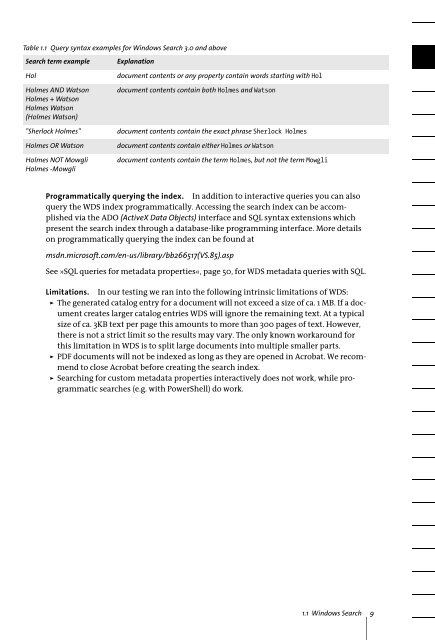PDFlib TET PDF IFilter 4.0 Manual
PDFlib TET PDF IFilter 4.0 Manual
PDFlib TET PDF IFilter 4.0 Manual
Create successful ePaper yourself
Turn your PDF publications into a flip-book with our unique Google optimized e-Paper software.
Table 1.1 Query syntax examples for Windows Search 3.0 and above<br />
Search term example<br />
Hol<br />
Holmes AND Watson<br />
Holmes + Watson<br />
Holmes Watson<br />
(Holmes Watson)<br />
"Sherlock Holmes"<br />
Holmes OR Watson<br />
Holmes NOT Mowgli<br />
Holmes -Mowgli<br />
Explanation<br />
document contents or any property contain words starting with Hol<br />
document contents contain both Holmes and Watson<br />
document contents contain the exact phrase Sherlock Holmes<br />
document contents contain either Holmes or Watson<br />
document contents contain the term Holmes, but not the term Mowgli<br />
Programmatically querying the index. In addition to interactive queries you can also<br />
query the WDS index programmatically. Accessing the search index can be accomplished<br />
via the ADO (ActiveX Data Objects) interface and SQL syntax extensions which<br />
present the search index through a database-like programming interface. More details<br />
on programmatically querying the index can be found at<br />
msdn.microsoft.com/en-us/library/bb266517(VS.85).asp<br />
See »SQL queries for metadata properties«, page 50, for WDS metadata queries with SQL.<br />
Limitations. In our testing we ran into the following intrinsic limitations of WDS:<br />
> The generated catalog entry for a document will not exceed a size of ca. 1 MB. If a document<br />
creates larger catalog entries WDS will ignore the remaining text. At a typical<br />
size of ca. 3KB text per page this amounts to more than 300 pages of text. However,<br />
there is not a strict limit so the results may vary. The only known workaround for<br />
this limitation in WDS is to split large documents into multiple smaller parts.<br />
> <strong>PDF</strong> documents will not be indexed as long as they are opened in Acrobat. We recommend<br />
to close Acrobat before creating the search index.<br />
> Searching for custom metadata properties interactively does not work, while programmatic<br />
searches (e.g. with PowerShell) do work.<br />
1.1 Windows Search 9