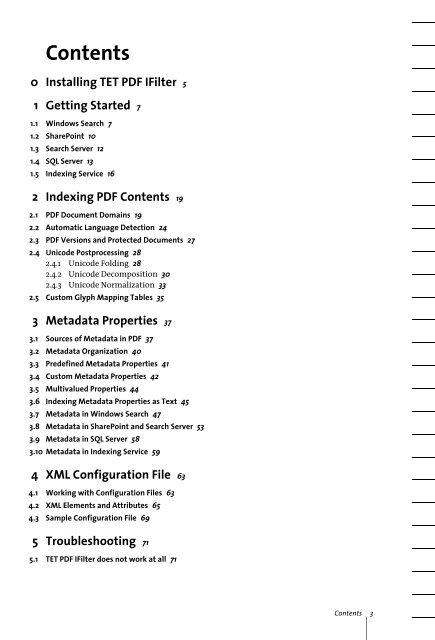PDFlib TET PDF IFilter 4.0 Manual
PDFlib TET PDF IFilter 4.0 Manual
PDFlib TET PDF IFilter 4.0 Manual
You also want an ePaper? Increase the reach of your titles
YUMPU automatically turns print PDFs into web optimized ePapers that Google loves.
Contents<br />
0 Installing <strong>TET</strong> <strong>PDF</strong> <strong>IFilter</strong> 5<br />
1 Getting Started 7<br />
1.1 Windows Search 7<br />
1.2 SharePoint 10<br />
1.3 Search Server 12<br />
1.4 SQL Server 13<br />
1.5 Indexing Service 16<br />
2 Indexing <strong>PDF</strong> Contents 19<br />
2.1 <strong>PDF</strong> Document Domains 19<br />
2.2 Automatic Language Detection 24<br />
2.3 <strong>PDF</strong> Versions and Protected Documents 27<br />
2.4 Unicode Postprocessing 28<br />
2.4.1 Unicode Folding 28<br />
2.4.2 Unicode Decomposition 30<br />
2.4.3 Unicode Normalization 33<br />
2.5 Custom Glyph Mapping Tables 35<br />
3 Metadata Properties 37<br />
3.1 Sources of Metadata in <strong>PDF</strong> 37<br />
3.2 Metadata Organization 40<br />
3.3 Predefined Metadata Properties 41<br />
3.4 Custom Metadata Properties 42<br />
3.5 Multivalued Properties 44<br />
3.6 Indexing Metadata Properties as Text 45<br />
3.7 Metadata in Windows Search 47<br />
3.8 Metadata in SharePoint and Search Server 53<br />
3.9 Metadata in SQL Server 58<br />
3.10 Metadata in Indexing Service 59<br />
4 XML Configuration File 63<br />
4.1 Working with Configuration Files 63<br />
4.2 XML Elements and Attributes 65<br />
4.3 Sample Configuration File 69<br />
5 Troubleshooting 71<br />
5.1 <strong>TET</strong> <strong>PDF</strong> <strong>IFilter</strong> does not work at all 71<br />
Contents 3