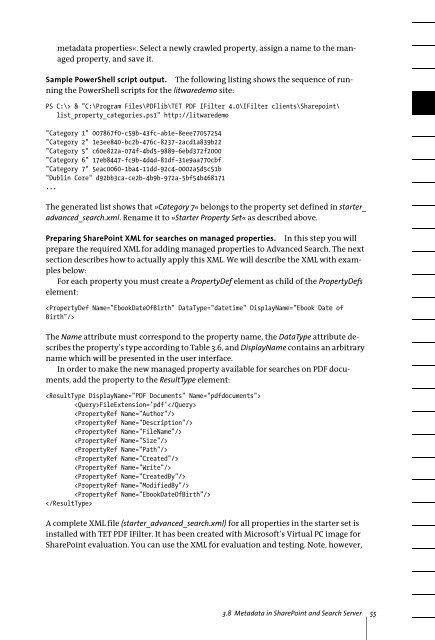PDFlib TET PDF IFilter 4.0 Manual
PDFlib TET PDF IFilter 4.0 Manual
PDFlib TET PDF IFilter 4.0 Manual
You also want an ePaper? Increase the reach of your titles
YUMPU automatically turns print PDFs into web optimized ePapers that Google loves.
metadata properties«. Select a newly crawled property, assign a name to the managed<br />
property, and save it.<br />
Sample PowerShell script output. The following listing shows the sequence of running<br />
the PowerShell scripts for the litwaredemo site:<br />
PS C:\> & "C:\Program Files\<strong><strong>PDF</strong>lib</strong>\<strong>TET</strong> <strong>PDF</strong> <strong>IFilter</strong> <strong>4.0</strong>\<strong>IFilter</strong> clients\Sharepoint\<br />
list_property_categories.ps1" http://litwaredemo<br />
"Category 1" 007867f0-c59b-43fc-ab1e-8eee77057254<br />
"Category 2" 1e3ee840-bc2b-476c-8237-2acd1a839b22<br />
"Category 5" c60e822a-074f-4bd5-9889-6ebd372f2000<br />
"Category 6" 17eb8447-fc9b-4d4d-81df-31e9aa770cbf<br />
"Category 7" 5eac0060-1ba4-11dd-92c4-0002a5d5c51b<br />
"Dublin Core" d92bb3ca-ce2b-4b9b-972a-5bf54b468171<br />
...<br />
The generated list shows that »Category 7« belongs to the property set defined in starter_<br />
advanced_search.xml. Rename it to »Starter Property Set« as described above.<br />
Preparing SharePoint XML for searches on managed properties. In this step you will<br />
prepare the required XML for adding managed properties to Advanced Search. The next<br />
section describes how to actually apply this XML. We will describe the XML with examples<br />
below:<br />
For each property you must create a PropertyDef element as child of the PropertyDefs<br />
element:<br />
<br />
The Name attribute must correspond to the property name, the DataType attribute describes<br />
the property’s type according to Table 3.6, and DisplayName contains an arbitrary<br />
name which will be presented in the user interface.<br />
In order to make the new managed property available for searches on <strong>PDF</strong> documents,<br />
add the property to the ResultType element:<br />
<br />
FileExtension='pdf'<br />
<br />
<br />
<br />
<br />
<br />
<br />
<br />
<br />
<br />
<br />
<br />
A complete XML file (starter_advanced_search.xml) for all properties in the starter set is<br />
installed with <strong>TET</strong> <strong>PDF</strong> <strong>IFilter</strong>. It has been created with Microsoft’s Virtual PC image for<br />
SharePoint evaluation. You can use the XML for evaluation and testing. Note, however,<br />
3.8 Metadata in SharePoint and Search Server 55