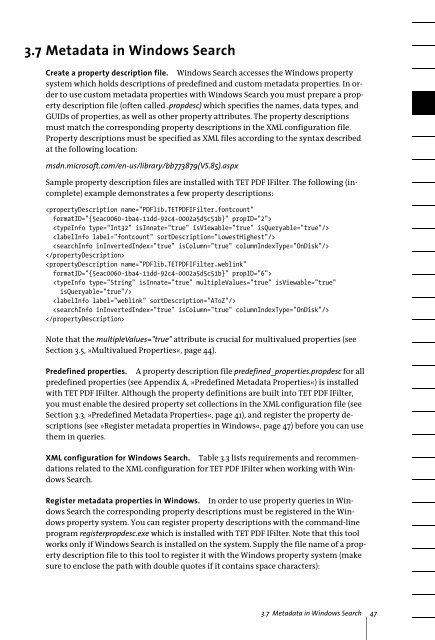PDFlib TET PDF IFilter 4.0 Manual
PDFlib TET PDF IFilter 4.0 Manual
PDFlib TET PDF IFilter 4.0 Manual
You also want an ePaper? Increase the reach of your titles
YUMPU automatically turns print PDFs into web optimized ePapers that Google loves.
3.7 Metadata in Windows Search<br />
Create a property description file. Windows Search accesses the Windows property<br />
system which holds descriptions of predefined and custom metadata properties. In order<br />
to use custom metadata properties with Windows Search you must prepare a property<br />
description file (often called .propdesc) which specifies the names, data types, and<br />
GUIDs of properties, as well as other property attributes. The property descriptions<br />
must match the corresponding property descriptions in the XML configuration file.<br />
Property descriptions must be specified as XML files according to the syntax described<br />
at the following location:<br />
msdn.microsoft.com/en-us/library/bb773879(VS.85).aspx<br />
Sample property description files are installed with <strong>TET</strong> <strong>PDF</strong> <strong>IFilter</strong>. The following (incomplete)<br />
example demonstrates a few property descriptions:<br />
<br />
<br />
<br />
<br />
<br />
<br />
<br />
<br />
<br />
<br />
Note that the multipleValues="true" attribute is crucial for multivalued properties (see<br />
Section 3.5, »Multivalued Properties«, page 44).<br />
Predefined properties. A property description file predefined_properties.propdesc for all<br />
predefined properties (see Appendix A, »Predefined Metadata Properties«) is installed<br />
with <strong>TET</strong> <strong>PDF</strong> <strong>IFilter</strong>. Although the property definitions are built into <strong>TET</strong> <strong>PDF</strong> <strong>IFilter</strong>,<br />
you must enable the desired property set collections in the XML configuration file (see<br />
Section 3.3, »Predefined Metadata Properties«, page 41), and register the property descriptions<br />
(see »Register metadata properties in Windows«, page 47) before you can use<br />
them in queries.<br />
XML configuration for Windows Search. Table 3.3 lists requirements and recommendations<br />
related to the XML configuration for <strong>TET</strong> <strong>PDF</strong> <strong>IFilter</strong> when working with Windows<br />
Search.<br />
Register metadata properties in Windows. In order to use property queries in Windows<br />
Search the corresponding property descriptions must be registered in the Windows<br />
property system. You can register property descriptions with the command-line<br />
program registerpropdesc.exe which is installed with <strong>TET</strong> <strong>PDF</strong> <strong>IFilter</strong>. Note that this tool<br />
works only if Windows Search is installed on the system. Supply the file name of a property<br />
description file to this tool to register it with the Windows property system (make<br />
sure to enclose the path with double quotes if it contains space characters):<br />
3.7 Metadata in Windows Search 47