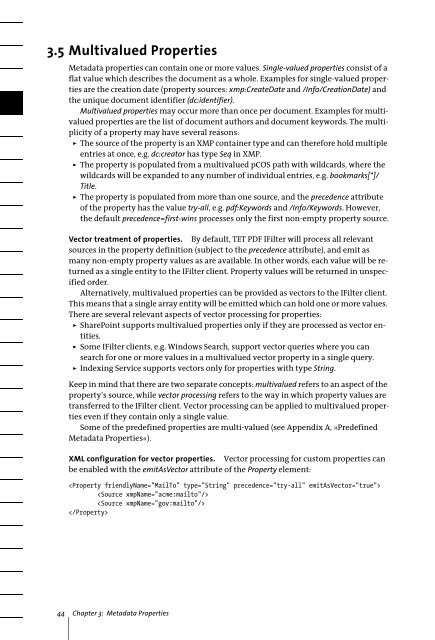PDFlib TET PDF IFilter 4.0 Manual
PDFlib TET PDF IFilter 4.0 Manual
PDFlib TET PDF IFilter 4.0 Manual
Create successful ePaper yourself
Turn your PDF publications into a flip-book with our unique Google optimized e-Paper software.
3.5 Multivalued Properties<br />
Metadata properties can contain one or more values. Single-valued properties consist of a<br />
flat value which describes the document as a whole. Examples for single-valued properties<br />
are the creation date (property sources: xmp:CreateDate and /Info/CreationDate) and<br />
the unique document identifier (dc:identifier).<br />
Multivalued properties may occur more than once per document. Examples for multivalued<br />
properties are the list of document authors and document keywords. The multiplicity<br />
of a property may have several reasons:<br />
> The source of the property is an XMP container type and can therefore hold multiple<br />
entries at once, e.g. dc:creator has type Seq in XMP.<br />
> The property is populated from a multivalued pCOS path with wildcards, where the<br />
wildcards will be expanded to any number of individual entries, e.g. bookmarks[*]/<br />
Title.<br />
> The property is populated from more than one source, and the precedence attribute<br />
of the property has the value try-all, e.g. pdf:Keywords and /Info/Keywords. However,<br />
the default precedence=first-wins processes only the first non-empty property source.<br />
Vector treatment of properties. By default, <strong>TET</strong> <strong>PDF</strong> <strong>IFilter</strong> will process all relevant<br />
sources in the property definition (subject to the precedence attribute), and emit as<br />
many non-empty property values as are available. In other words, each value will be returned<br />
as a single entity to the <strong>IFilter</strong> client. Property values will be returned in unspecified<br />
order.<br />
Alternatively, multivalued properties can be provided as vectors to the <strong>IFilter</strong> client.<br />
This means that a single array entity will be emitted which can hold one or more values.<br />
There are several relevant aspects of vector processing for properties:<br />
> SharePoint supports multivalued properties only if they are processed as vector entities.<br />
> Some <strong>IFilter</strong> clients, e.g. Windows Search, support vector queries where you can<br />
search for one or more values in a multivalued vector property in a single query.<br />
> Indexing Service supports vectors only for properties with type String.<br />
Keep in mind that there are two separate concepts: multivalued refers to an aspect of the<br />
property’s source, while vector processing refers to the way in which property values are<br />
transferred to the <strong>IFilter</strong> client. Vector processing can be applied to multivalued properties<br />
even if they contain only a single value.<br />
Some of the predefined properties are multi-valued (see Appendix A, »Predefined<br />
Metadata Properties«).<br />
XML configuration for vector properties. Vector processing for custom properties can<br />
be enabled with the emitAsVector attribute of the Property element:<br />
<br />
<br />
<br />
<br />
44 Chapter 3: Metadata Properties