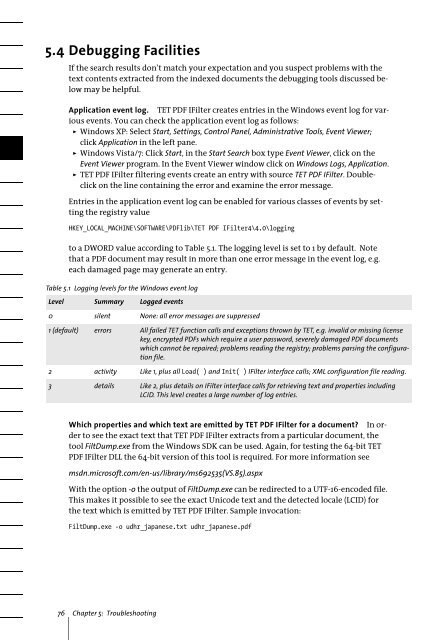PDFlib TET PDF IFilter 4.0 Manual
PDFlib TET PDF IFilter 4.0 Manual
PDFlib TET PDF IFilter 4.0 Manual
Create successful ePaper yourself
Turn your PDF publications into a flip-book with our unique Google optimized e-Paper software.
5.4 Debugging Facilities<br />
If the search results don’t match your expectation and you suspect problems with the<br />
text contents extracted from the indexed documents the debugging tools discussed below<br />
may be helpful.<br />
Application event log. <strong>TET</strong> <strong>PDF</strong> <strong>IFilter</strong> creates entries in the Windows event log for various<br />
events. You can check the application event log as follows:<br />
> Windows XP: Select Start, Settings, Control Panel, Administrative Tools, Event Viewer;<br />
click Application in the left pane.<br />
> Windows Vista/7: Click Start, in the Start Search box type Event Viewer, click on the<br />
Event Viewer program. In the Event Viewer window click on Windows Logs, Application.<br />
> <strong>TET</strong> <strong>PDF</strong> <strong>IFilter</strong> filtering events create an entry with source <strong>TET</strong> <strong>PDF</strong> <strong>IFilter</strong>. Doubleclick<br />
on the line containing the error and examine the error message.<br />
Entries in the application event log can be enabled for various classes of events by setting<br />
the registry value<br />
HKEY_LOCAL_MACHINE\SOFTWARE\<strong><strong>PDF</strong>lib</strong>\<strong>TET</strong> <strong>PDF</strong> <strong>IFilter</strong>4\<strong>4.0</strong>\logging<br />
to a DWORD value according to Table 5.1. The logging level is set to 1 by default. Note<br />
that a <strong>PDF</strong> document may result in more than one error message in the event log, e.g.<br />
each damaged page may generate an entry.<br />
Table 5.1 Logging levels for the Windows event log<br />
Level Summary Logged events<br />
0 silent None: all error messages are suppressed<br />
1 (default) errors All failed <strong>TET</strong> function calls and exceptions thrown by <strong>TET</strong>, e.g. invalid or missing license<br />
key, encrypted <strong>PDF</strong>s which require a user password, severely damaged <strong>PDF</strong> documents<br />
which cannot be repaired; problems reading the registry; problems parsing the configuration<br />
file.<br />
2 activity Like 1, plus all Load( ) and Init( ) <strong>IFilter</strong> interface calls; XML configuration file reading.<br />
3 details Like 2, plus details on <strong>IFilter</strong> interface calls for retrieving text and properties including<br />
LCID. This level creates a large number of log entries.<br />
Which properties and which text are emitted by <strong>TET</strong> <strong>PDF</strong> <strong>IFilter</strong> for a document? In order<br />
to see the exact text that <strong>TET</strong> <strong>PDF</strong> <strong>IFilter</strong> extracts from a particular document, the<br />
tool FiltDump.exe from the Windows SDK can be used. Again, for testing the 64-bit <strong>TET</strong><br />
<strong>PDF</strong> <strong>IFilter</strong> DLL the 64-bit version of this tool is required. For more information see<br />
msdn.microsoft.com/en-us/library/ms692535(VS.85).aspx<br />
With the option -o the output of FiltDump.exe can be redirected to a UTF-16-encoded file.<br />
This makes it possible to see the exact Unicode text and the detected locale (LCID) for<br />
the text which is emitted by <strong>TET</strong> <strong>PDF</strong> <strong>IFilter</strong>. Sample invocation:<br />
FiltDump.exe -o udhr_japanese.txt udhr_japanese.pdf<br />
76 Chapter 5: Troubleshooting