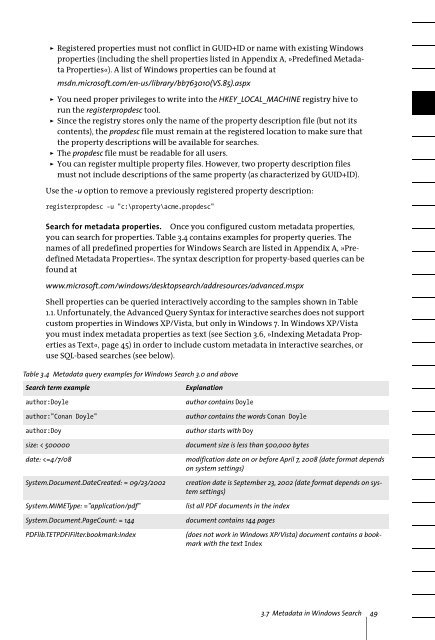PDFlib TET PDF IFilter 4.0 Manual
PDFlib TET PDF IFilter 4.0 Manual
PDFlib TET PDF IFilter 4.0 Manual
Create successful ePaper yourself
Turn your PDF publications into a flip-book with our unique Google optimized e-Paper software.
Registered properties must not conflict in GUID+ID or name with existing Windows<br />
properties (including the shell properties listed in Appendix A, »Predefined Metadata<br />
Properties«). A list of Windows properties can be found at<br />
msdn.microsoft.com/en-us/library/bb763010(VS.85).aspx<br />
> You need proper privileges to write into the HKEY_LOCAL_MACHINE registry hive to<br />
run the registerpropdesc tool.<br />
> Since the registry stores only the name of the property description file (but not its<br />
contents), the propdesc file must remain at the registered location to make sure that<br />
the property descriptions will be available for searches.<br />
> The propdesc file must be readable for all users.<br />
> You can register multiple property files. However, two property description files<br />
must not include descriptions of the same property (as characterized by GUID+ID).<br />
Use the -u option to remove a previously registered property description:<br />
registerpropdesc -u "c:\property\acme.propdesc"<br />
Search for metadata properties. Once you configured custom metadata properties,<br />
you can search for properties. Table 3.4 contains examples for property queries. The<br />
names of all predefined properties for Windows Search are listed in Appendix A, »Predefined<br />
Metadata Properties«. The syntax description for property-based queries can be<br />
found at<br />
www.microsoft.com/windows/desktopsearch/addresources/advanced.mspx<br />
Shell properties can be queried interactively according to the samples shown in Table<br />
1.1. Unfortunately, the Advanced Query Syntax for interactive searches does not support<br />
custom properties in Windows XP/Vista, but only in Windows 7. In Windows XP/Vista<br />
you must index metadata properties as text (see Section 3.6, »Indexing Metadata Properties<br />
as Text«, page 45) in order to include custom metadata in interactive searches, or<br />
use SQL-based searches (see below).<br />
Table 3.4 Metadata query examples for Windows Search 3.0 and above<br />
Search term example<br />
author:Doyle<br />
author:"Conan Doyle"<br />
author:Doy<br />
size: < 500000<br />
date: