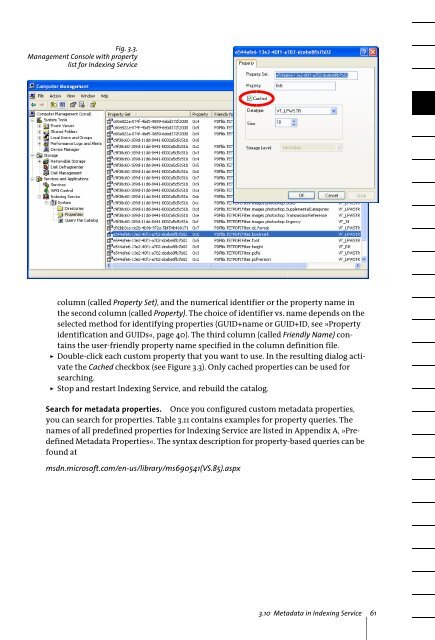PDFlib TET PDF IFilter 4.0 Manual
PDFlib TET PDF IFilter 4.0 Manual
PDFlib TET PDF IFilter 4.0 Manual
Create successful ePaper yourself
Turn your PDF publications into a flip-book with our unique Google optimized e-Paper software.
Fig. 3.3.<br />
Management Console with property<br />
list for Indexing Service<br />
column (called Property Set), and the numerical identifier or the property name in<br />
the second column (called Property). The choice of identifier vs. name depends on the<br />
selected method for identifying properties (GUID+name or GUID+ID, see »Property<br />
identification and GUIDs«, page 40). The third column (called Friendly Name) contains<br />
the user-friendly property name specified in the column definition file.<br />
> Double-click each custom property that you want to use. In the resulting dialog activate<br />
the Cached checkbox (see Figure 3.3). Only cached properties can be used for<br />
searching.<br />
> Stop and restart Indexing Service, and rebuild the catalog.<br />
Search for metadata properties. Once you configured custom metadata properties,<br />
you can search for properties. Table 3.11 contains examples for property queries. The<br />
names of all predefined properties for Indexing Service are listed in Appendix A, »Predefined<br />
Metadata Properties«. The syntax description for property-based queries can be<br />
found at<br />
msdn.microsoft.com/en-us/library/ms690541(VS.85).aspx<br />
3.10 Metadata in Indexing Service 61