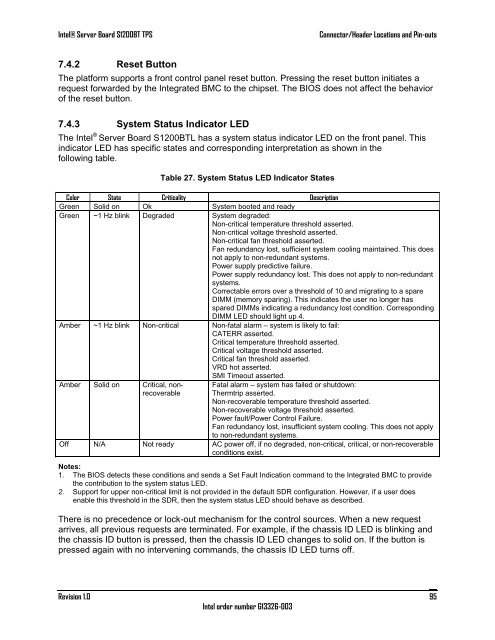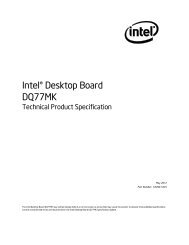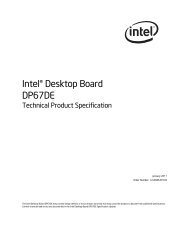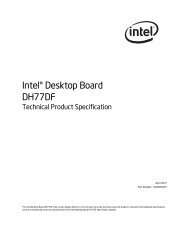Intel Server Board S1200BT - PROconsult Data A/S
Intel Server Board S1200BT - PROconsult Data A/S
Intel Server Board S1200BT - PROconsult Data A/S
Create successful ePaper yourself
Turn your PDF publications into a flip-book with our unique Google optimized e-Paper software.
<strong>Intel</strong>® <strong>Server</strong> <strong>Board</strong> <strong>S1200BT</strong> TPS<br />
Connector/Header Locations and Pin-outs<br />
7.4.2 Reset Button<br />
The platform supports a front control panel reset button. Pressing the reset button initiates a<br />
request forwarded by the Integrated BMC to the chipset. The BIOS does not affect the behavior<br />
of the reset button.<br />
7.4.3 System Status Indicator LED<br />
The <strong>Intel</strong> ® <strong>Server</strong> <strong>Board</strong> <strong>S1200BT</strong>L has a system status indicator LED on the front panel. This<br />
indicator LED has specific states and corresponding interpretation as shown in the<br />
following table.<br />
Table 27. System Status LED Indicator States<br />
Color State Criticality Description<br />
Green Solid on Ok System booted and ready<br />
Green ~1 Hz blink Degraded System degraded:<br />
Non-critical temperature threshold asserted.<br />
Non-critical voltage threshold asserted.<br />
Non-critical fan threshold asserted.<br />
Fan redundancy lost, sufficient system cooling maintained. This does<br />
not apply to non-redundant systems.<br />
Power supply predictive failure.<br />
Power supply redundancy lost. This does not apply to non-redundant<br />
systems.<br />
Correctable errors over a threshold of 10 and migrating to a spare<br />
DIMM (memory sparing). This indicates the user no longer has<br />
spared DIMMs indicating a redundancy lost condition. Corresponding<br />
DIMM LED should light up 4.<br />
Amber ~1 Hz blink Non-critical Non-fatal alarm – system is likely to fail:<br />
CATERR asserted.<br />
Critical temperature threshold asserted.<br />
Critical voltage threshold asserted.<br />
Critical fan threshold asserted.<br />
VRD hot asserted.<br />
SMI Timeout asserted.<br />
Amber Solid on Critical, nonrecoverable<br />
Fatal alarm – system has failed or shutdown:<br />
Thermtrip asserted.<br />
Non-recoverable temperature threshold asserted.<br />
Non-recoverable voltage threshold asserted.<br />
Power fault/Power Control Failure.<br />
Fan redundancy lost, insufficient system cooling. This does not apply<br />
to non-redundant systems.<br />
Off N/A Not ready AC power off, if no degraded, non-critical, critical, or non-recoverable<br />
conditions exist.<br />
Notes:<br />
1. The BIOS detects these conditions and sends a Set Fault Indication command to the Integrated BMC to provide<br />
the contribution to the system status LED.<br />
2. Support for upper non-critical limit is not provided in the default SDR configuration. However, if a user does<br />
enable this threshold in the SDR, then the system status LED should behave as described.<br />
There is no precedence or lock-out mechanism for the control sources. When a new request<br />
arrives, all previous requests are terminated. For example, if the chassis ID LED is blinking and<br />
the chassis ID button is pressed, then the chassis ID LED changes to solid on. If the button is<br />
pressed again with no intervening commands, the chassis ID LED turns off.<br />
Revision 1.0<br />
<strong>Intel</strong> order number G13326-003<br />
95