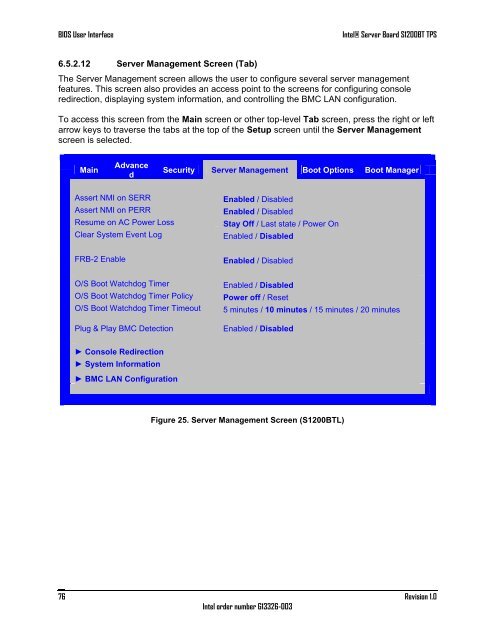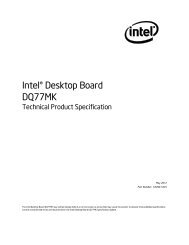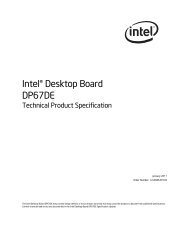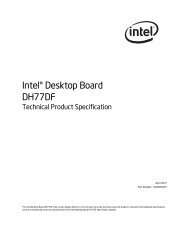Intel Server Board S1200BT - PROconsult Data A/S
Intel Server Board S1200BT - PROconsult Data A/S
Intel Server Board S1200BT - PROconsult Data A/S
You also want an ePaper? Increase the reach of your titles
YUMPU automatically turns print PDFs into web optimized ePapers that Google loves.
BIOS User Interface<br />
<strong>Intel</strong>® <strong>Server</strong> <strong>Board</strong> <strong>S1200BT</strong> TPS<br />
6.5.2.12 <strong>Server</strong> Management Screen (Tab)<br />
The <strong>Server</strong> Management screen allows the user to configure several server management<br />
features. This screen also provides an access point to the screens for configuring console<br />
redirection, displaying system information, and controlling the BMC LAN configuration.<br />
To access this screen from the Main screen or other top-level Tab screen, press the right or left<br />
arrow keys to traverse the tabs at the top of the Setup screen until the <strong>Server</strong> Management<br />
screen is selected.<br />
Main<br />
Advance<br />
d<br />
Security <strong>Server</strong> Management Boot Options Boot Manager<br />
Assert NMI on SERR<br />
Assert NMI on PERR<br />
Resume on AC Power Loss<br />
Clear System Event Log<br />
Enabled / Disabled<br />
Enabled / Disabled<br />
Stay Off / Last state / Power On<br />
Enabled / Disabled<br />
FRB-2 Enable<br />
Enabled / Disabled<br />
O/S Boot Watchdog Timer<br />
O/S Boot Watchdog Timer Policy<br />
O/S Boot Watchdog Timer Timeout<br />
Plug & Play BMC Detection<br />
Enabled / Disabled<br />
Power off / Reset<br />
5 minutes / 10 minutes / 15 minutes / 20 minutes<br />
Enabled / Disabled<br />
► Console Redirection<br />
► System Information<br />
► BMC LAN Configuration<br />
Figure 25. <strong>Server</strong> Management Screen (<strong>S1200BT</strong>L)<br />
76<br />
<strong>Intel</strong> order number G13326-003<br />
Revision 1.0