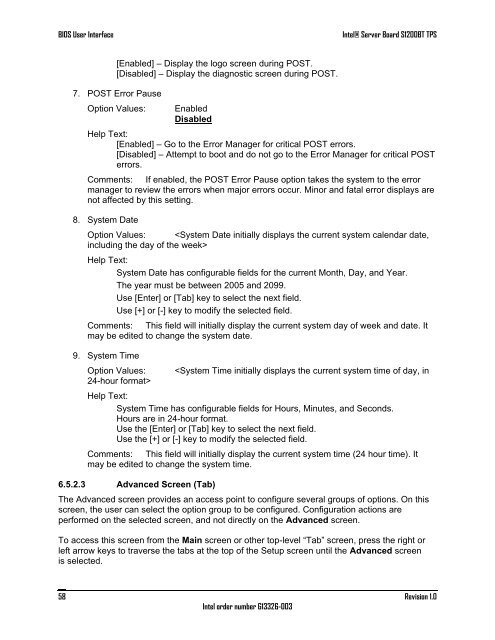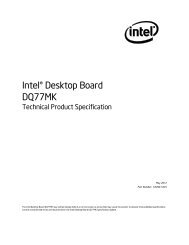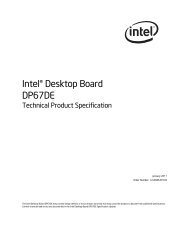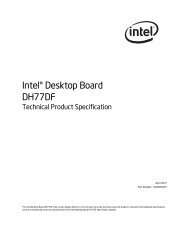Intel Server Board S1200BT - PROconsult Data A/S
Intel Server Board S1200BT - PROconsult Data A/S
Intel Server Board S1200BT - PROconsult Data A/S
Create successful ePaper yourself
Turn your PDF publications into a flip-book with our unique Google optimized e-Paper software.
BIOS User Interface<br />
<strong>Intel</strong>® <strong>Server</strong> <strong>Board</strong> <strong>S1200BT</strong> TPS<br />
[Enabled] – Display the logo screen during POST.<br />
[Disabled] – Display the diagnostic screen during POST.<br />
7. POST Error Pause<br />
Option Values:<br />
Enabled<br />
Disabled<br />
Help Text:<br />
[Enabled] – Go to the Error Manager for critical POST errors.<br />
[Disabled] – Attempt to boot and do not go to the Error Manager for critical POST<br />
errors.<br />
Comments: If enabled, the POST Error Pause option takes the system to the error<br />
manager to review the errors when major errors occur. Minor and fatal error displays are<br />
not affected by this setting.<br />
8. System Date<br />
Option Values: <br />
Help Text:<br />
System Date has configurable fields for the current Month, Day, and Year.<br />
The year must be between 2005 and 2099.<br />
Use [Enter] or [Tab] key to select the next field.<br />
Use [+] or [-] key to modify the selected field.<br />
Comments: This field will initially display the current system day of week and date. It<br />
may be edited to change the system date.<br />
9. System Time<br />
Option Values:<br />
24-hour format><br />