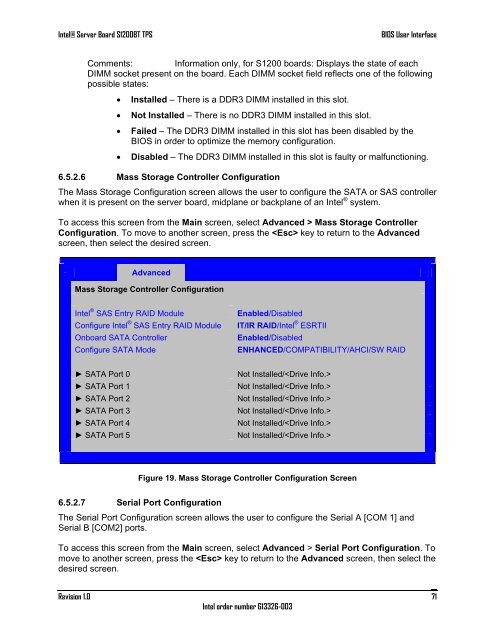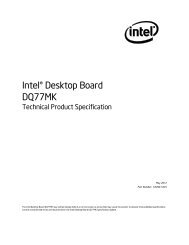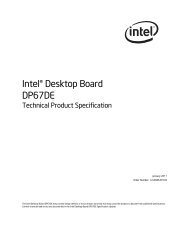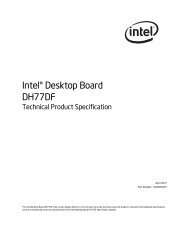Intel Server Board S1200BT - PROconsult Data A/S
Intel Server Board S1200BT - PROconsult Data A/S
Intel Server Board S1200BT - PROconsult Data A/S
You also want an ePaper? Increase the reach of your titles
YUMPU automatically turns print PDFs into web optimized ePapers that Google loves.
<strong>Intel</strong>® <strong>Server</strong> <strong>Board</strong> <strong>S1200BT</strong> TPS<br />
BIOS User Interface<br />
Comments: Information only, for S1200 boards: Displays the state of each<br />
DIMM socket present on the board. Each DIMM socket field reflects one of the following<br />
possible states:<br />
<br />
<br />
<br />
<br />
Installed – There is a DDR3 DIMM installed in this slot.<br />
Not Installed – There is no DDR3 DIMM installed in this slot.<br />
Failed – The DDR3 DIMM installed in this slot has been disabled by the<br />
BIOS in order to optimize the memory configuration.<br />
Disabled – The DDR3 DIMM installed in this slot is faulty or malfunctioning.<br />
6.5.2.6 Mass Storage Controller Configuration<br />
The Mass Storage Configuration screen allows the user to configure the SATA or SAS controller<br />
when it is present on the server board, midplane or backplane of an <strong>Intel</strong> ® system.<br />
To access this screen from the Main screen, select Advanced > Mass Storage Controller<br />
Configuration. To move to another screen, press the key to return to the Advanced<br />
screen, then select the desired screen.<br />
Advanced<br />
Mass Storage Controller Configuration<br />
<strong>Intel</strong> ® SAS Entry RAID Module<br />
Configure <strong>Intel</strong> ® SAS Entry RAID Module<br />
Onboard SATA Controller<br />
Configure SATA Mode<br />
Enabled/Disabled<br />
IT/IR RAID/<strong>Intel</strong> ® ESRTII<br />
Enabled/Disabled<br />
ENHANCED/COMPATIBILITY/AHCI/SW RAID<br />
► SATA Port 0<br />
► SATA Port 1<br />
► SATA Port 2<br />
► SATA Port 3<br />
► SATA Port 4<br />
► SATA Port 5<br />
Not Installed/<br />
Not Installed/<br />
Not Installed/<br />
Not Installed/<br />
Not Installed/<br />
Not Installed/<br />
Figure 19. Mass Storage Controller Configuration Screen<br />
6.5.2.7 Serial Port Configuration<br />
The Serial Port Configuration screen allows the user to configure the Serial A [COM 1] and<br />
Serial B [COM2] ports.<br />
To access this screen from the Main screen, select Advanced > Serial Port Configuration. To<br />
move to another screen, press the key to return to the Advanced screen, then select the<br />
desired screen.<br />
Revision 1.0<br />
<strong>Intel</strong> order number G13326-003<br />
71